SafePal Extension Wallet has been launched on Chrome, Edge and Firefox browsers. You can buy, trade, view and store your digital assets and access DApp across chains, all on your favorite browser. And this article is a guideline on how to add and send a Moonbeam mainnet coin $GLMR in a SafePal Extension wallet.
Step 1 Firstly, make sure you have installed the latest SafePal Extension Wallet on your browser.
The latest SafePal Extension wallet can be downloaded from this link
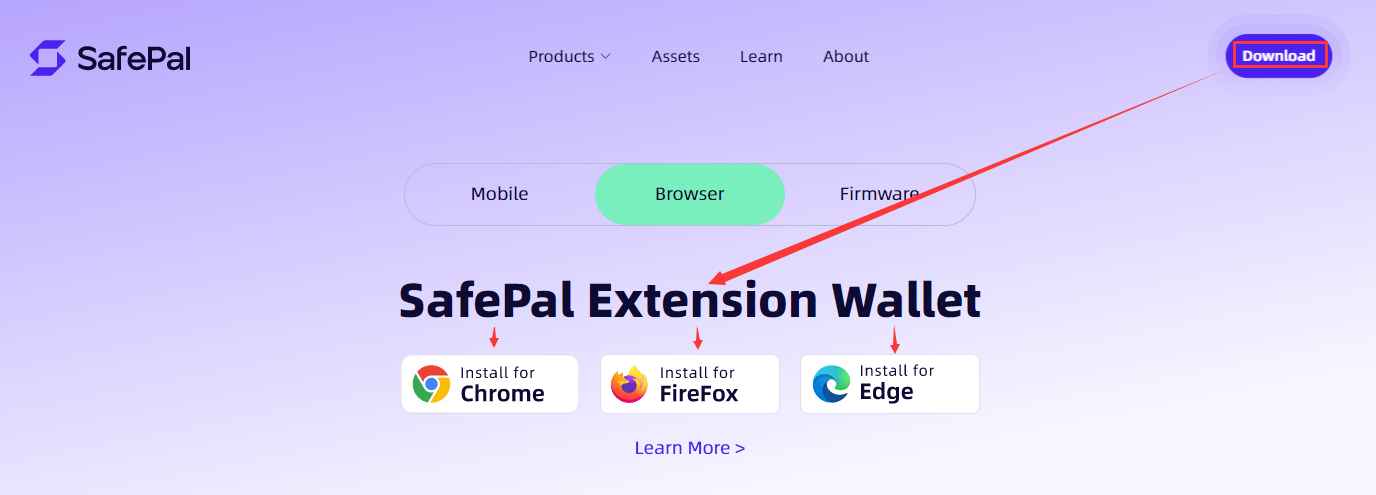
Step 2 Launch the Extension wallet, click on the ‘three dots’ button, then click ‘Manage Coins’
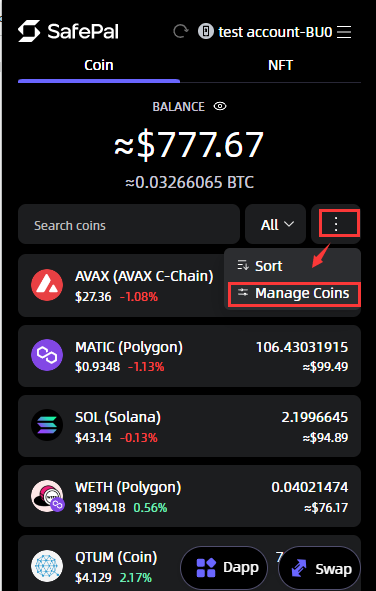
Step 3 Select the blockchains and coins that you would like to add, and click the ‘Add ’ button rightmost
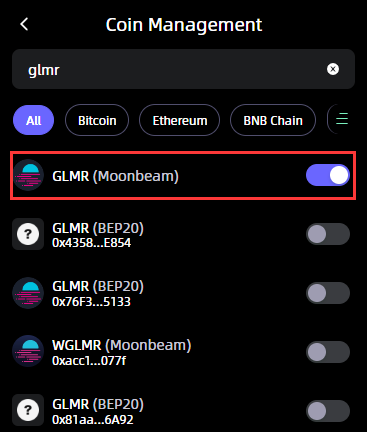
Step 4 Then the coin will be added, and it will be displayed on the asset list per below screenshot shows:
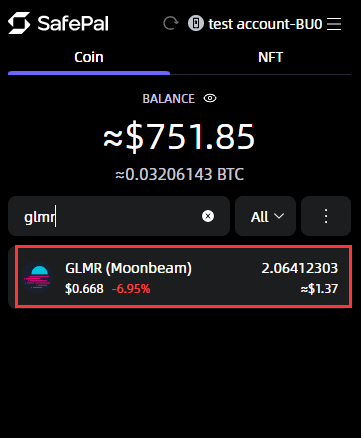
Step 5 To send any coins/tokens from your SafePal Extension wallet, click on the coin name, here we will take $GLMR as an example.
Step 6 Click on the ‘Send’ Button :
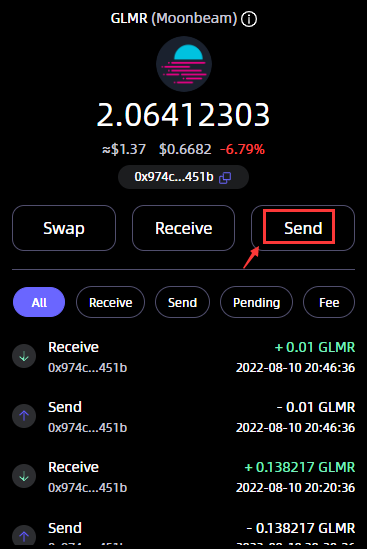
Step 7 Fill in the destination address information, enter the amount of tokens that you want to send, or the amount in dollars, then click on confirm to send the transaction.
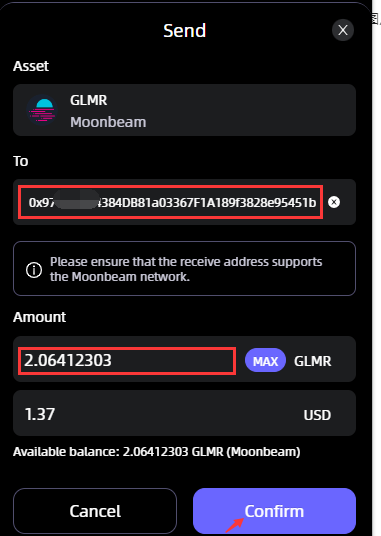
Step 8 Verify the destination address again, select the fee stand you prefer (suggested to use standard fees), then click on ‘Continue’ :
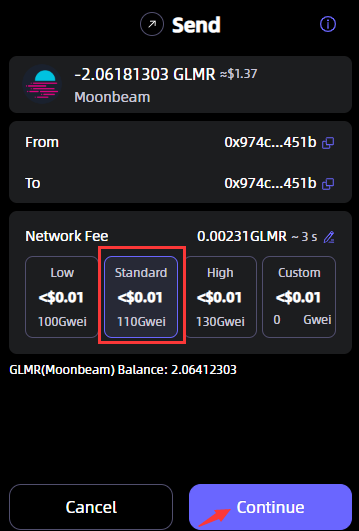
Step 9 If your SafePal Extension wallet is paired to your SafePal App, you will see this interface appearing. If not, simply confirm the transaction on the Extension wallet to send the coins out.
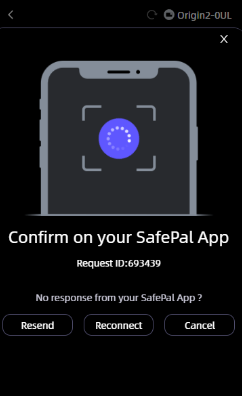
Step 10 Open your SafePal App, then confirm the transaction by selecting the “Next” Button :
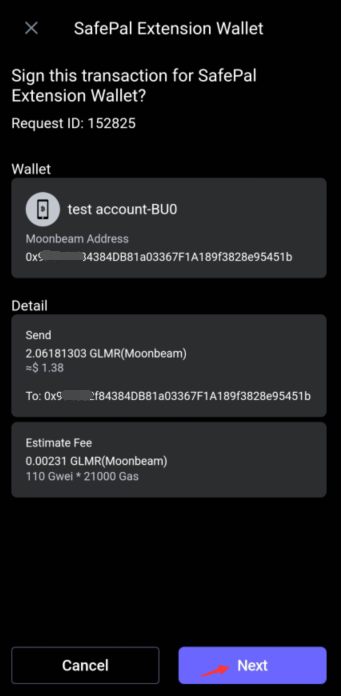
If you are using the SafePal hardware wallet, scan the QR code shown on the SafePal app, if you don’t use the hardware wallet, simply enter your App password, then your transaction will be confirmed and your coins will be sent to the destination address.

