This article shows two ways to receive crypto on a SafePal S1 hardware wallet. It covers the following topics:
- Option 1 Receive crypto by showing the receive QR code on the S1 device
- Option 2 Receive crypto by sharing your crypto address from the paired SafePal App
- My friend sent me some crypto, but why doesn't my S1 wallet show the balance?
Option 1 Receive crypto by showing the receive QR code on the S1 device
Step 1 Open your S1 hardware wallet and go to Asset Management

Step 2 Select the coin/token you want to receive from others. In this article, we will use BTC as an example.

Step 3 Select ’Receive‘

Step 4 Enter the PIN code

Step 5 Then you can see the QRcode of your BTC address. Show it to others so that they can scan and send Bitcoin to you

Option 2 Receive crypto by sharing your crypto address from the paired SafePal App
As an S1 device is paired with the SafePal App, the App can display all of the asset details under the mnemonic phrase (also called seed phrase), including the wallet addresses. You can view and share your wallet address with others conveniently from the SafePal App.
Step 1 Open the paired hardware wallet account in the SafePal App, and select the coin/token you want to receive.
In this article, we will use BNB (BEP2) as an example.
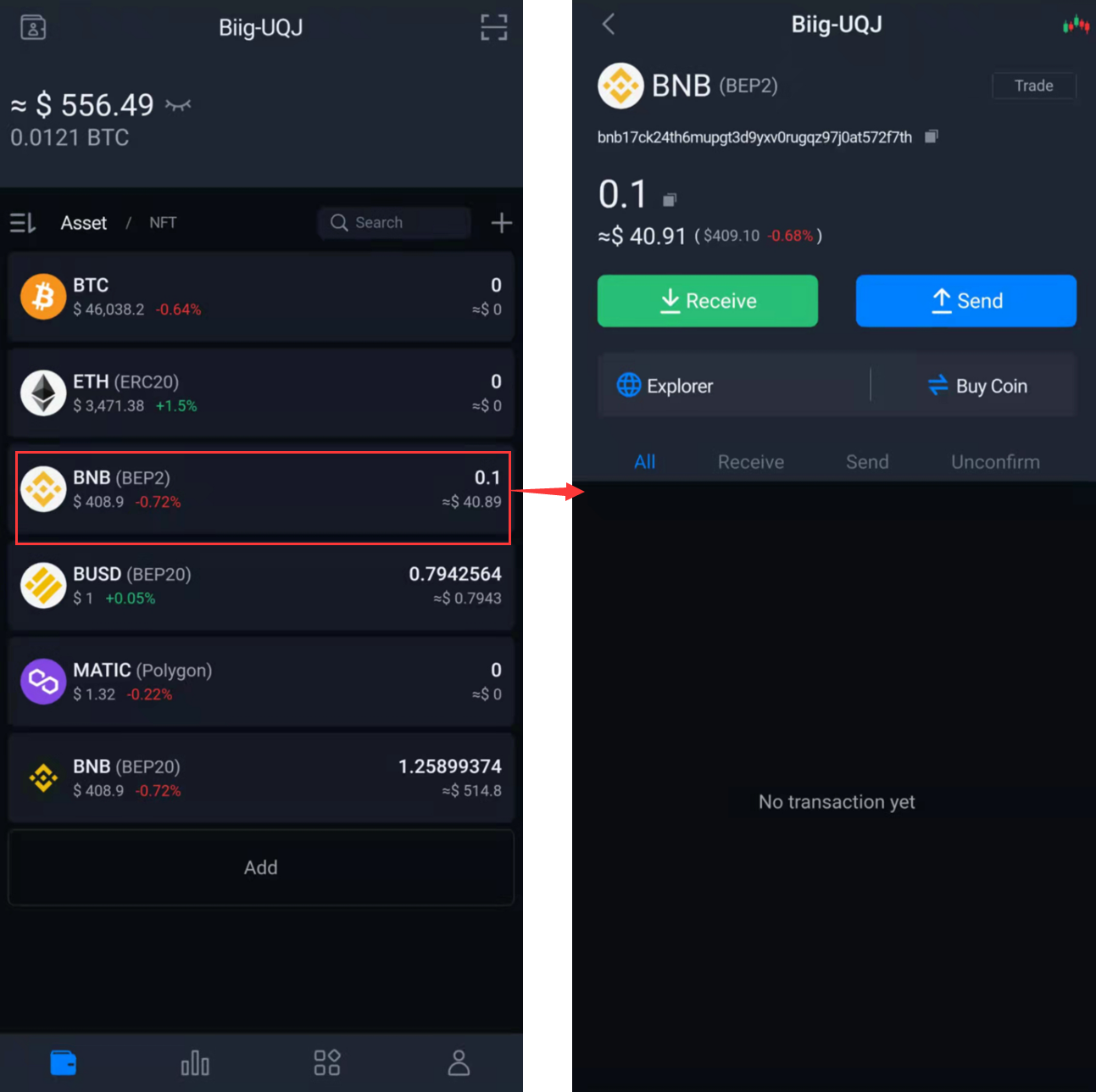
Step 2 Click 'Receive' on the coin/token info page
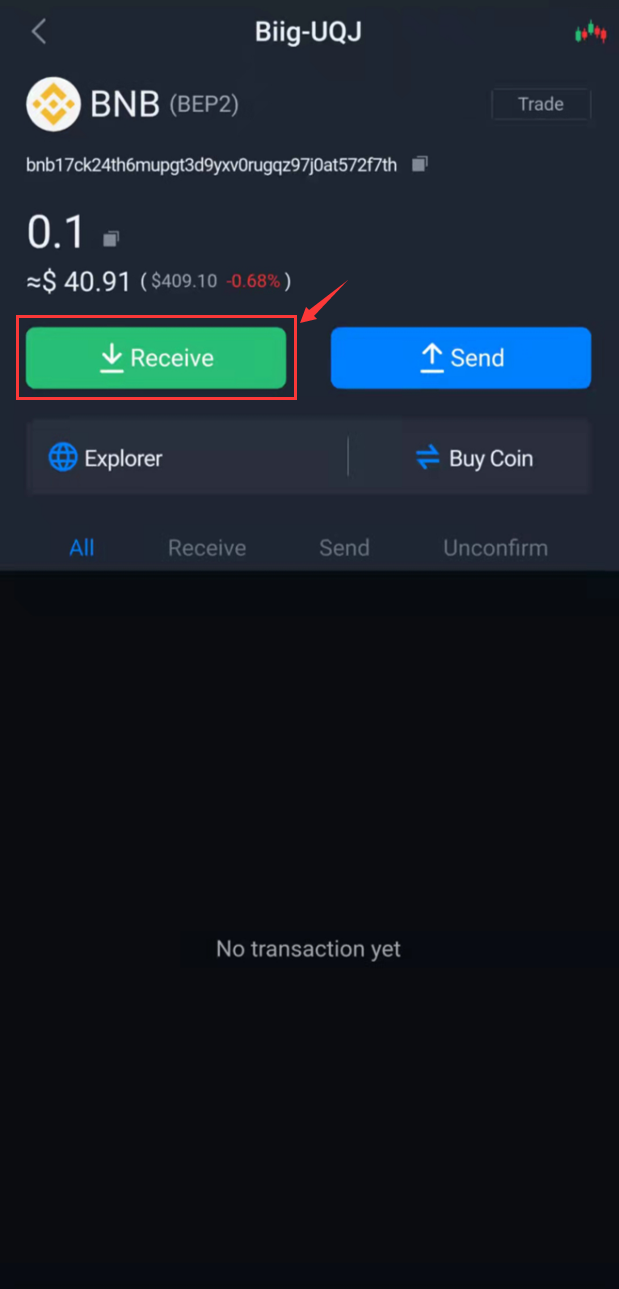
Step 3 Click 'Share' to share the QRcode and wallet address with others
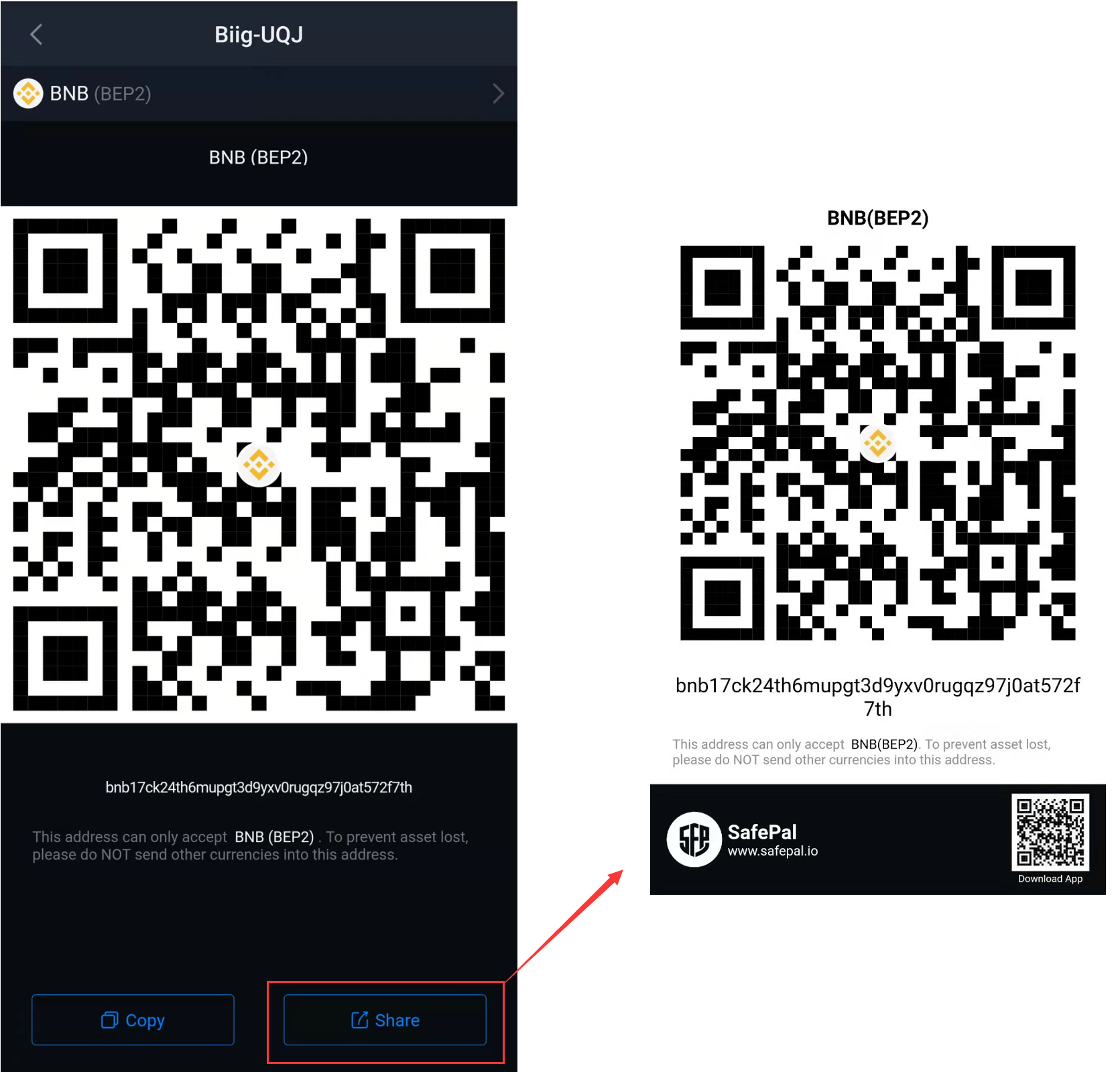
My friend sent me some crypto, but why doesn't my S1 wallet show the balance?
The S1 hardware wallet is an offline device to keep your private key and seed phrase protected from online attacks. Therefore it is isolated from the internet or blockchain, thus not able to detect and update the balances automatically.
On an S1 device, users can scan QR codes from the SafePal App to sign crypto transfer or authorize DApp login, view the signing history, and receive crypto using the receive QR codes.
To check the balance of the hardware wallet account, please pair the SafePal App with the S1 device. Once paired, the SafePal App can display all of the asset details of the wallet (addresses, balance, transaction record, etc) from the blockchain, while your private key and seed phrase is safely stored in the offline S1 hardware device.

