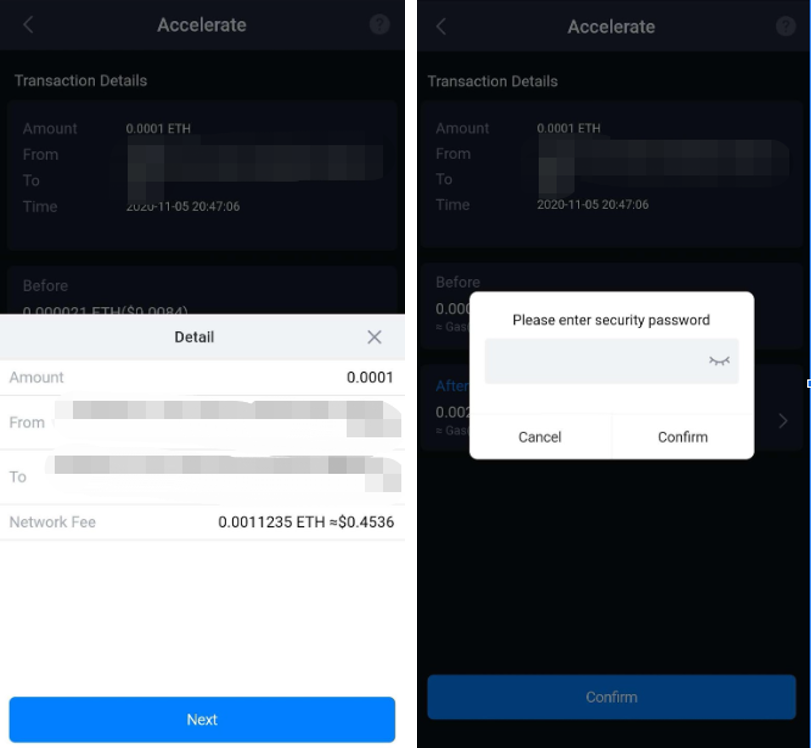When you send ETH to others but happen to set a low Gas Fee, your transfer could be stuck and stay at 'Pending' for a long time. In this case, SafePal wallet provides the option to cancel or accelerate the pending ETH transfer, and this article shows you how to cancel or accelerate a pending ETH transfer.
Note: This feature only applies to ETH transfers that are under the Pending status. If you have mistakenly sent a wrong transfer of other cryptocurrencies, there is no method to revert the transfer.
Step 1 Locate the transaction that you want to accelerate or cancel
Enter the ETH info page and find the pending transfer that you want to accelerate or cancel.
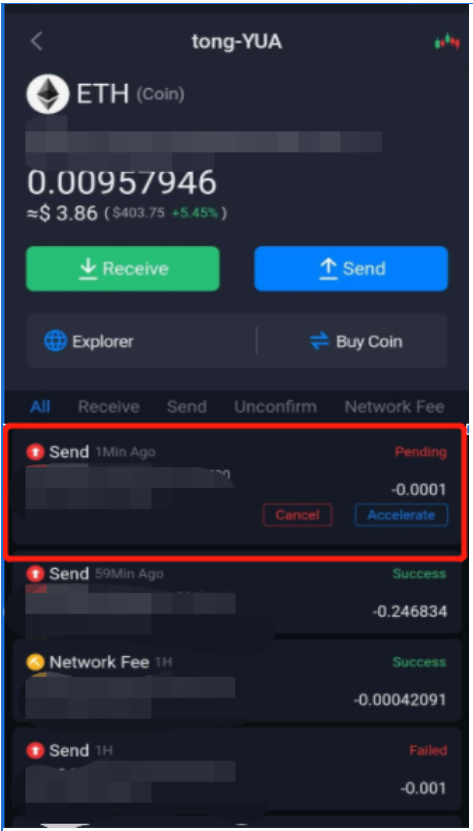
Step 2 Accelerate or cancel the transaction
At the bottom of the transfer info page, you can see two buttons: Cancel and Accelerate.
If you want to cancel the transfer, click 'Cancel'.
If you want to accelerate the transfer instead, click 'Accelerate'.
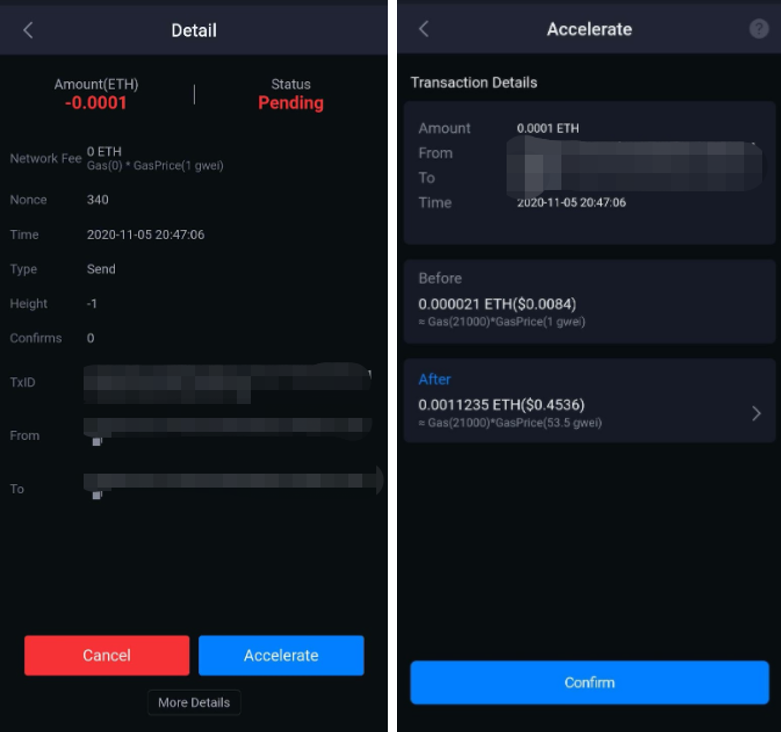
Step 3 Sign and approve the request
Confirm the request details, and approve the request by entering the security password. After doing so, don't forget to go back to the transfer info page and check the final status.