This guideline uses Pancakeswap DApp as an example to demonstrate how to switch the DApp node in a SafePal Software Wallet.
A DApp node is a type of FOSS platform that resists censorship. It connects the decentralized networks. A DApp node deploys and hosts DApps, P2P clients, and blockchain nodes. It is built as an important tool for users to smoothly access the decentralized world. You can learn more about DApp node from this article.
When a DApp node is overflowed by user data, the communication channel between the DApp node and the blockchain could be congested, and the data from the DApp node may fail to be broadcast onto the blockchain. This often leads to DApps data delay, transactions failure, or even connection failure. Under such circumstances, users are advised to switch to a different DApp node to avoid network congestion.
Here is an example when users wish to switch the DApp node for Pancakeswap: 1. Go to the Settings and select ‘DApp node Settings’.
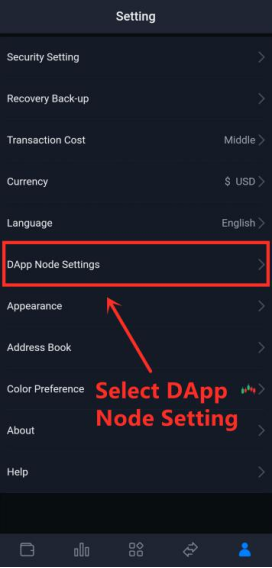
2. Select the blockchain network where the DApp is built on. In this case, since the PancakeSwap is built on BSC (Binance Smart Chain), you will need to choose BSC to switch the PancakeSwap DApp node.
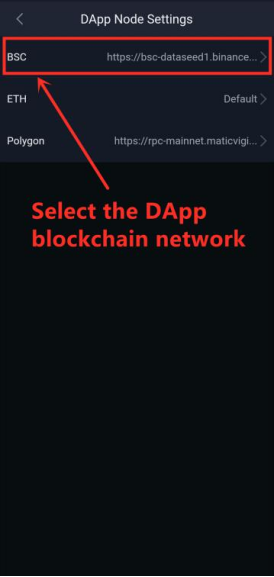
3. On the node listing page, you will see all the nodes running on the network. The colored dots show whether the node is Fast, Medium, or Slow. Select a node that is Fast.

4. Now the DApp node is successfully switched! You can restart the DApp and access it with the new node! If you encounter any problem during the process, welcome to submit a request here.

