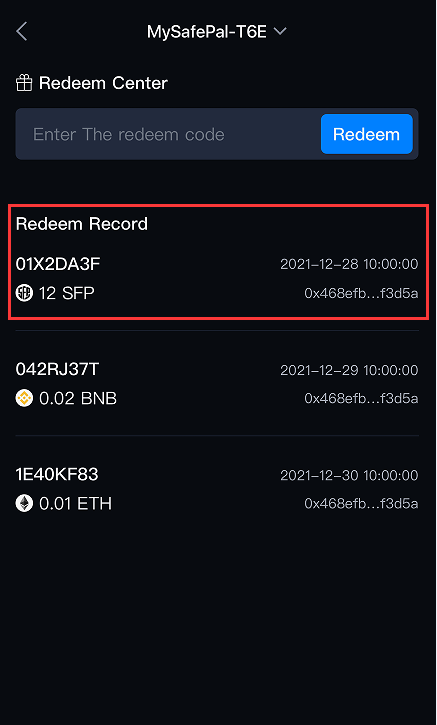This tutorial is a step-by-step guideline on how to redeem rewards in SafePal Giftbox using the redeem codes. And this article will demonstrate how to redeem $SFP tokens as an example.
Note: The redeem code can only be acquired through limited-time events, partner giveaways, and campaigns. Only users who obtain a code through such events under the pre-conditions set forth within the acquisition of such codes may be valid Terms and conditions for the redemption process of gifts is subject to all regulatory compliances set forth by SafePal, the participated projects and local government regulation.
The article contains the following steps:
Step 1 Get prepared for Redeem Center
Related Articles:
Step 1 Get prepared for Redeem Center
1. Make sure you have downloaded the latest SafePal App from here, set up the SafePal App, and created a wallet in the App.
Following are useful tutorials for the wallet setup:
How to Create a SafePal Software Wallet
2. Navigate to the SafePal DApp Store, find the Giftbox and click on it to enter it.
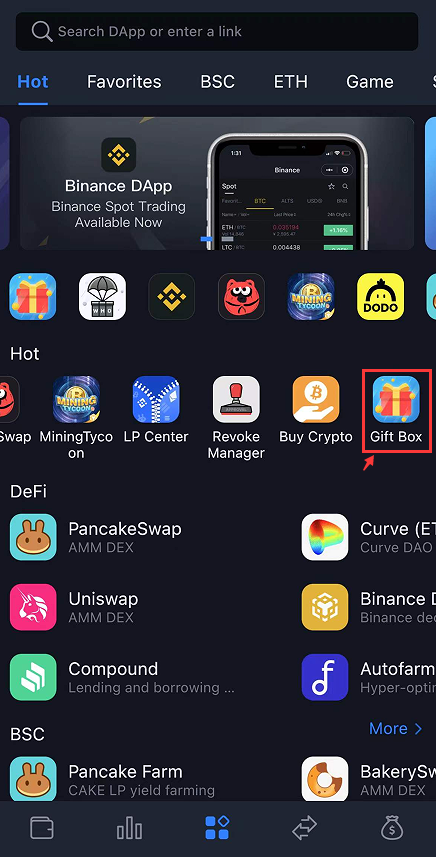
3. Click ‘Redeem Center’
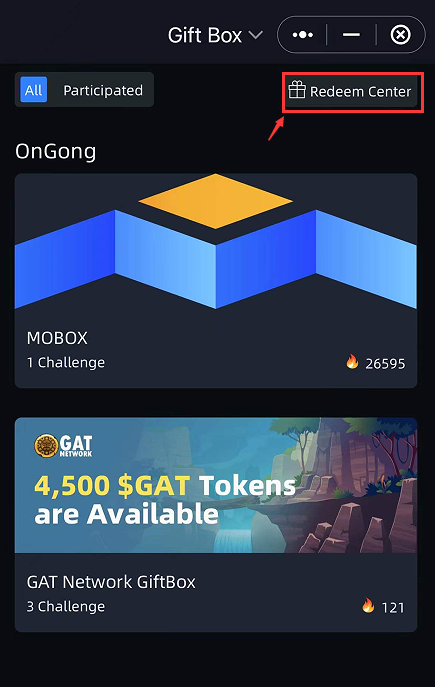
Step 2 Enter your redeem code
Enter your redeem code in the blank field.
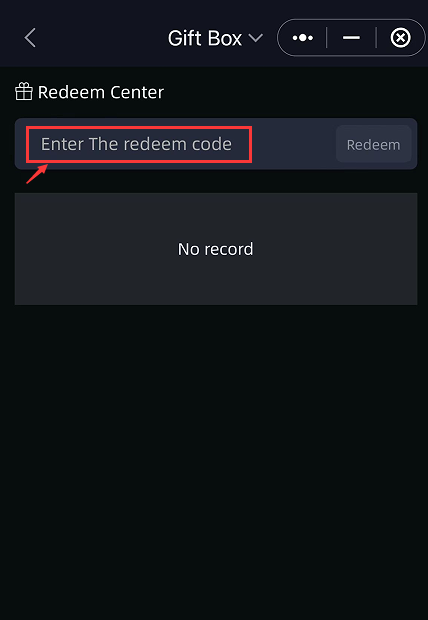
Step 3 Redeem
After you correctly enter your redeem code, click ‘Redeem’.
Congratulations! You will receive the $SFP in your wallet within a few minutes.