This article explains how to remove/delete tokens or coins from the SafePal App.By doing this, please note that the assets are not actually deleted from the blockchain, but just hidden by the App.
Step 1 Open SafePal App, and click the three dots sign on the right middle position, then click “Manage Coins”.
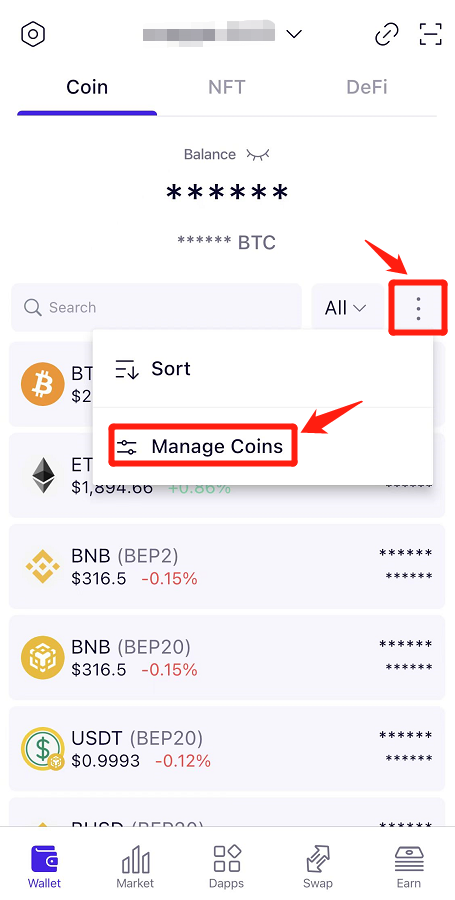
Step 2 Toggle off the tokens/coins that you want to remove/delete
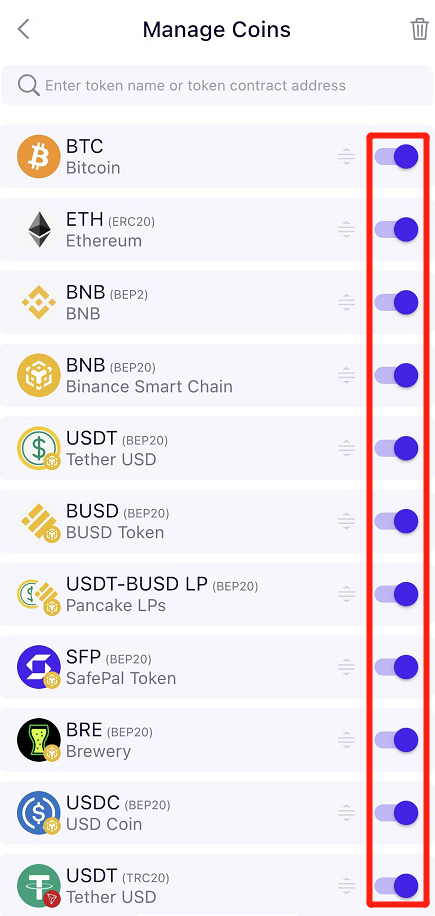
Step 3 After doing this, these tokens/coins will not be displayed in your main asset list. If you want to view them again, you can go back to Step 2 and toggle them on.

