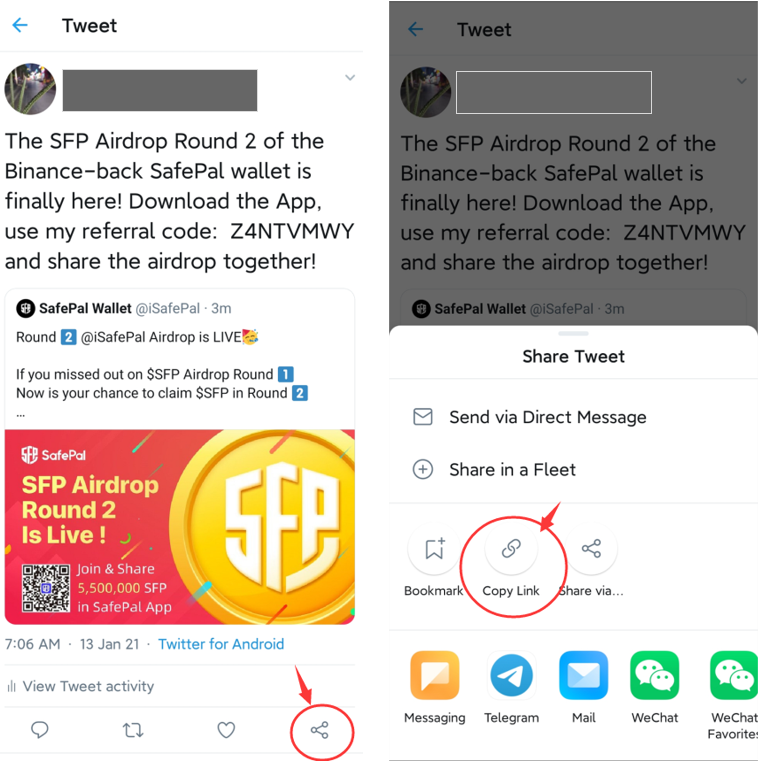This article provides the step-by-step guidelines of how to participate in the “Follow & RT” task in the SFP Airdrop Round 2. For more details of the airdrop, please refer to our official announcement.
A legitimate retweet must include your referral code. To make a retweet, here is a template that you could use:

Open SafePal App--->Click DApp Store--->Enter The "Claim SFP" DApp--->Click The Referral Program Task
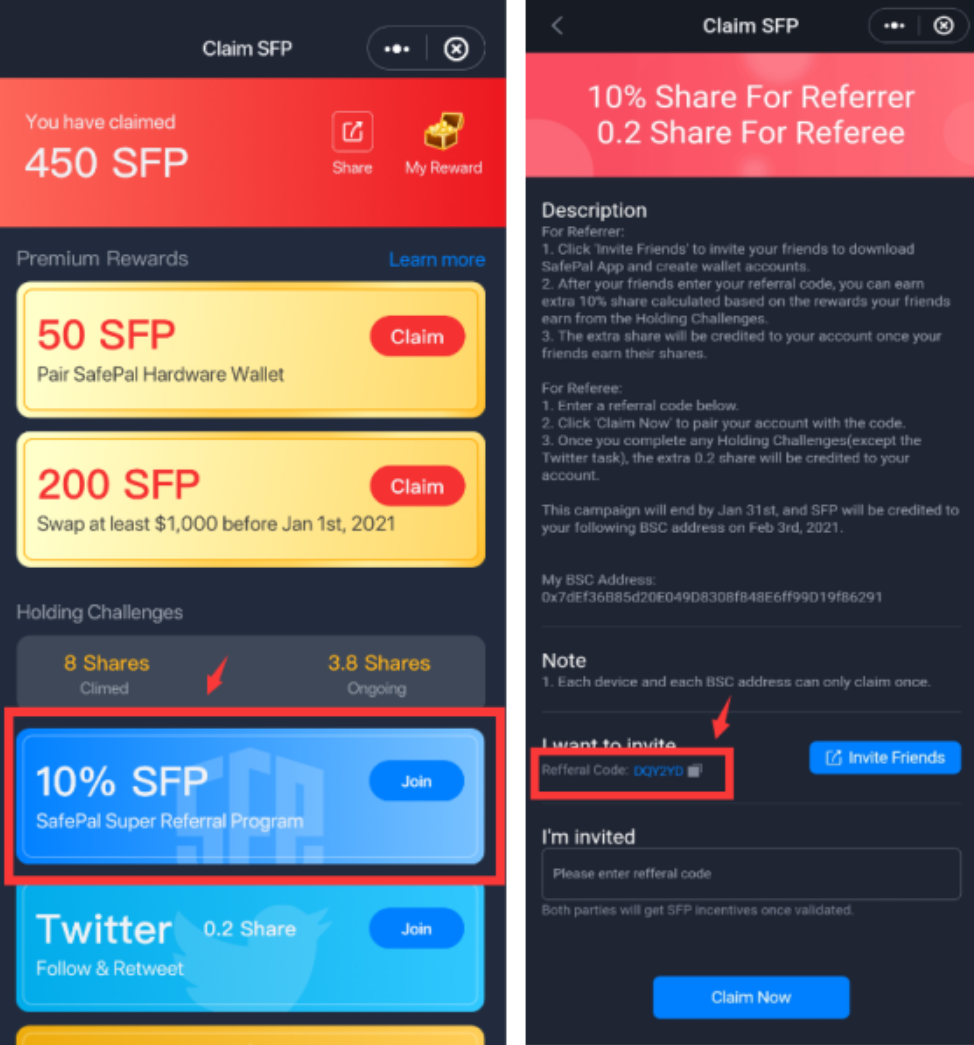
Come back to the “Claim SFP” DApp, select the Twitter task, paste your RT link into space, and click ‘Complete’. 0.2 Shares will be counted to your account once you finish any holding challenge.
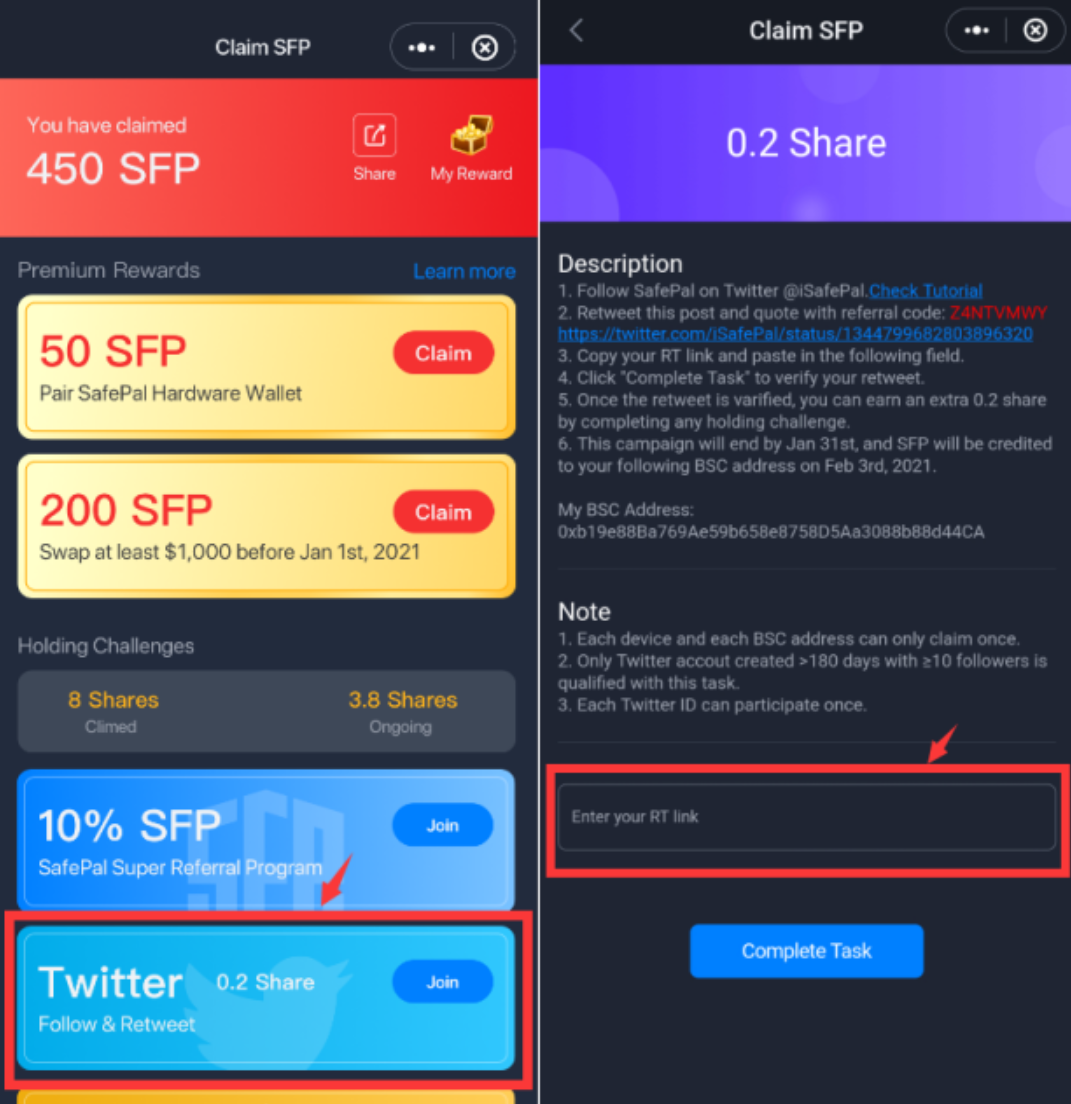
Learn more about the Holding Challenges here 👇
When you have completed the retweet with your referral code, you can find your RT link via:
1) Open “Profile” on Twitter
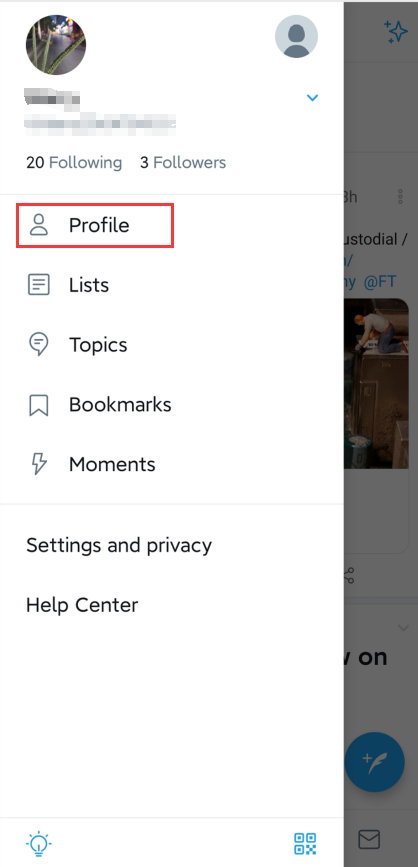
2) Find the retweet with your referral code in it, click the share button, and click “Copy Link”