This article is a step-by-step guideline of how to participate in the 'Retweet' task in the Nextype Wallet Holder Offering campaign.
- Step1 Verify whether your Twitter account is valid for the campaign
- Step2 Follow Nextype & SafePal On Twitter
- Step3 Quote retweet the campaign tweet with your referral code
- Step4 Verify your retweet
- Step5 Complete the Nextype WHO main task to activate your retweet rewards
Users who complete this task can stake more $SFP in the exclusive NT mining pool released at 0 AM UTC on November 1, 2021. So please make sure you have entered the campaign whitelist first to join the main task.
Related articles:
- Nextype Wallet Holder Offering Campaign Announcement
- [ Nextype WHO ] Register for Whitelist
- [ Nextype WHO ] Super Referral Program
- [ Nextype WHO ] Join Telegram Community
- [ Nextype WHO ] Follow & Retweet
- [ Nextype WHO ] How to stake SFP in MiningTycoon to earn NT
- [ Nextype WHO ] How to claim $NT and Redeem SFP from the Mining Tycoon DApp
Step1 Verify whether your Twitter account is valid for the campaign
The Twitter account that joins the campaign must be older than 180 days and have more than 10 followers.
Step2 Follow Nextype & SafePal On Twitter
Follow Nextype (@NEXTYPE1) and SafePal (@iSafePal) on Twitter
Step3 Quote retweet the campaign tweet with your referral code
A legitimate retweet needs to meet the following requirements:
1. The Twitter account that joins the campaign must be older than 180 days and have more than 10 followers.
2. The retweeted link should be the NextypeWallet Holder Offering announcement tweet. Retweets of any other pictures, articles, or posters don't count.
3. The retweet is a quote retweet, and the quote should include the unique referral code of the participant
Simple clicks to quote retweet the campaign in the right way:
- Open this campaign tweet
- Click the retweet button and click 'Quote Retweet'
- Paste your referral code into the quote, add your comments, and retweet
Q: How to quote retweet a campaign tweet?
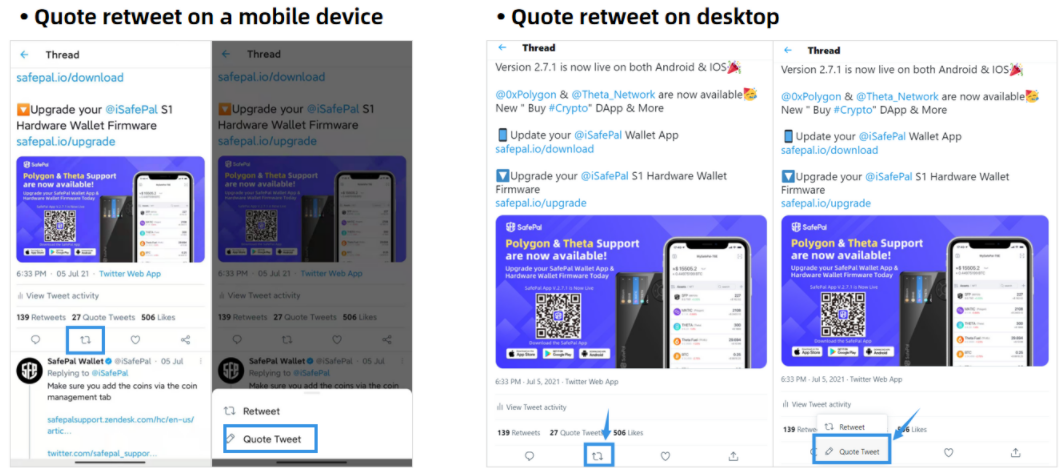
Q: How to find my referral code?
You can find your referral code on the Twitter task page (see below)
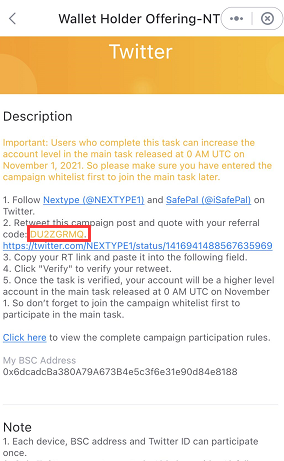
Step4 Verify your retweet
Once you retweeted the campaign tweet, come back to the WHO DApp within the SafePal App for verifications. Paste your retweet link into the blank space in the Twitter task page and click 'Verify'.
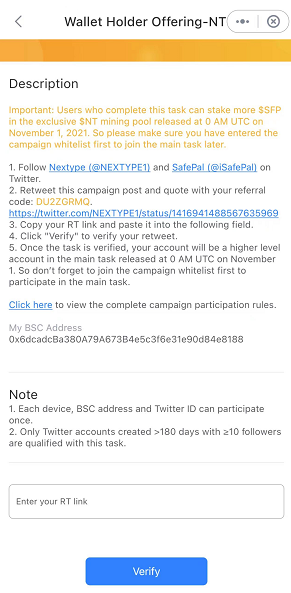
Step 5 Complete the main staking task to activate your Twitter task rewards
Once the account is verified, you can increase 100 $SFP stake limit in the exclusive NT mining pool released at 0 AM UTC on November 1. So don’t forget to join the campaign whitelist first to participate in the main task.
Learn how to become a whitelisted user from here and how to complete the main task from here.

