This article is a step-by-step guideline of how to stake $SFP in MiningTycoon to earn $NT.
Related articles
- Nextype Wallet Holder Offering Campaign Announcement
- [ Nextype WHO ] Register for Whitelist
- [ Nextype WHO ] Super Referral Program
- [ Nextype WHO ] Join Telegram Community
- [ Nextype WHO ] Follow & Retweet
- [ Nextype WHO ] How to stake SFP in MiningTycoon to earn NT
-
[ Nextype WHO ] How to claim $NT and Redeem SFP from the Mining Tycoon DApp
Step 1 Open your SafePal wallet first and choose the [DAPP]section, then click the Banner of the event or Game Icon in the [Hot] section to enter MiningTycoon.
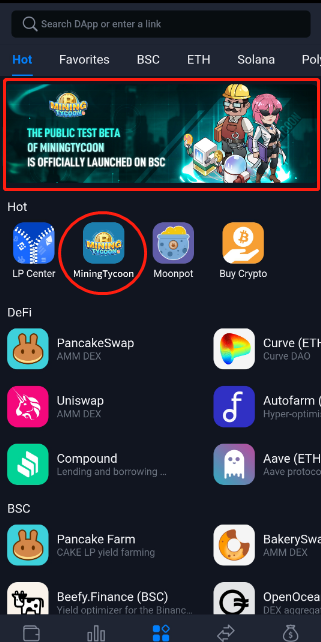
Step 2 Click[Pools] and select the [SFP] Pool

Step 3 Click[Stake] and select the amount you can stake. Then click [Confirm] and the mining will start. (Any users on the whitelist could stake 300 SFP and it can be increased by completing additional tasks)
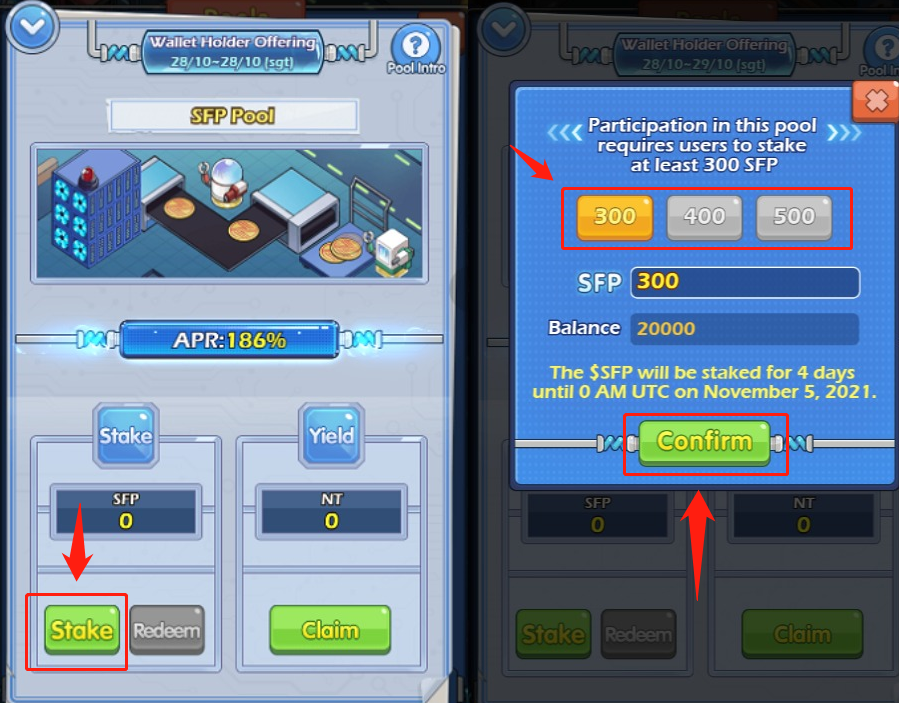
FAQs
1) Why can't I stake $SFP in MiningTycoon?
The SFP staking is only available for the users who joined the SafePal Wallet Holder Offering whitelist.
2) Can I stake more $SFP?
All the whitelist users can stake 300 $SFP into the exclusive pool in default. If you have completed the Twitter or Telegram tasks, the $SFP stake limit will be higher. The Twitter and Telegram tasks stand for 100 $SFP stake allocation separately.

