This article is a step-by-step guideline on how to participate in the Twitter task in the WHO-BRE campaign.
- Step1 Verify whether your Twitter account is valid for the campaign
- Step2 Follow Boba Brewery & SafePal On Twitter
- Step3 Quote retweet the campaign tweet with your referral code
- Step4 Verify your retweet
- Step5 Complete the WHO-BRE main task to activate your retweet rewards
Users who complete this task can earn an extra 0.1 share of the WHO-BRE campaign tokens. So please make sure you have entered the whitelist and completed the main task first.
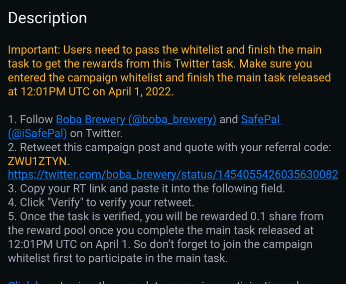
Related articles:
SafePal Wallet Holder Offering X Boba Brewery Campaign Announcement
[Boba Brewery WHO] How to Complete the Main Task in WHO-BRE Campaign
[Boba Brewery WHO] Referral Program
[Boba Brewery WHO] Telegram and Discord Community Task
Step 1 Verify whether your Twitter account is valid for the campaign
The Twitter account that joins this campaign must be older than 180 days and have more than 10 followers.
Step 2 Follow Boba Brewery & SafePal On Twitter
Follow Boba Brewery (@boba_brewery) and SafePal (@iSafePal) on Twitter.
Step 3 Quote retweet the campaign tweet with your referral code
A legitimate retweet needs to meet the following requirements:
- The Twitter account must be older than 180 days and have more than 10 followers.
- The participant should retweet the official Boba Brewery WHO campaign post. Retweets of any other pictures, articles, or posters don't count.
- The retweet is a quote retweet, and the quote content should include the unique referral code of the participant.
Simple clicks to quote retweet the campaign in the right way:
- Open this campaign tweet
- Click the retweet button and click 'Quote Retweet'
- Paste your referral code into the quote, add your comments, and retweet
Please refer to the below screenshots if you are unfamiliar with how to retweet the campaign tweet:
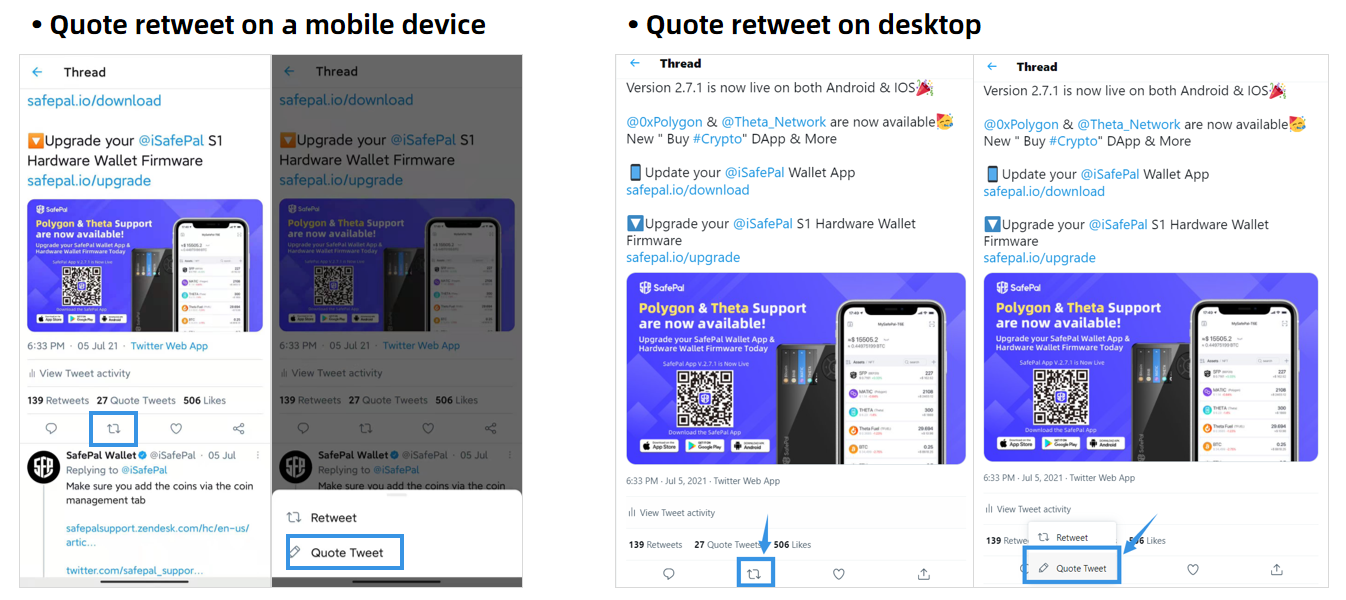
Step 4 Verify your retweet
Once you retweeted the campaign tweet, come back to the WHO-BRE DApp within the SafePal App for verification. Paste your retweet link into the blank space in the Twitter task page and click 'Verify'.
The verification might take a while during peak times. Please wait patiently if you are not seeing a status update immediately.
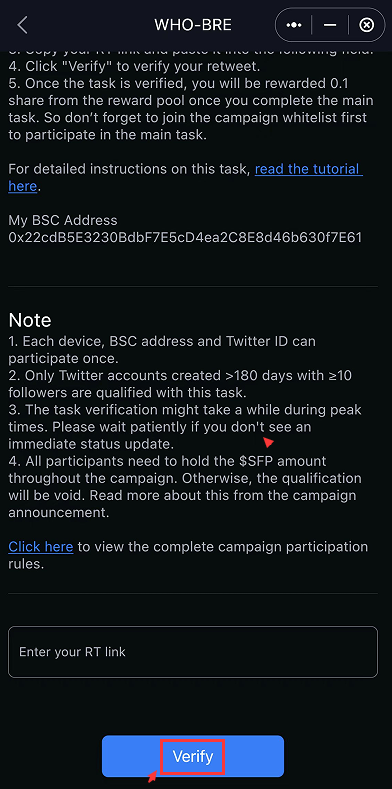
Step 5 Complete the main task to activate your Twitter task rewards
Once this task is verified, you will get an extra 0.1 share of the AirDrop $BRE tokens if you complete the main task. So don’t forget to join the campaign whitelist first and participate in the main task.

