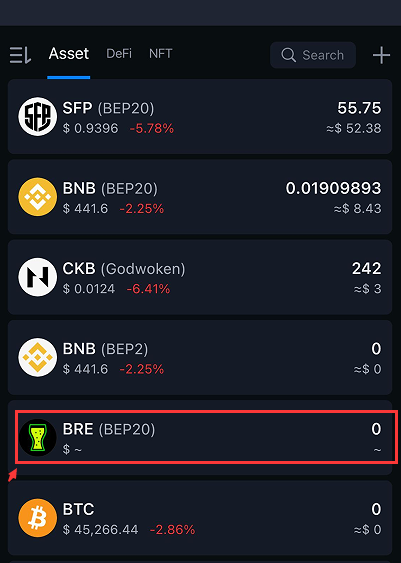For WHO-BRE campaign main task participants, the 21 $USDT committed into the Brewery’s initial offering pool will be vested and given to the Boba Brewery team, in return you will get $BRE(BEP20) tokens. This article is step-by-step guidance to demonstrate how to add the token $BRE(BEP20) into your SafePal wallet to receive the reward tokens from the WHO-BRE campaign.
Kindly note: The distribution rules of WHO-BRE campaign have changed, all the reward tokens will be distributed to the BRE (BEP20) address.
Related articles:
SafePal Wallet Holder Offering X Boba Brewery Announcement
[Boba Brewery WHO] How to Complete the Main Task in WHO-BRE Campaign
How to add tokens on the SafePal wallet
Step 1 Navigate to Coin Management page
Launch the SafePal wallet, on the Asset page click ‘+’ tab and navigate to the Coin Management page.
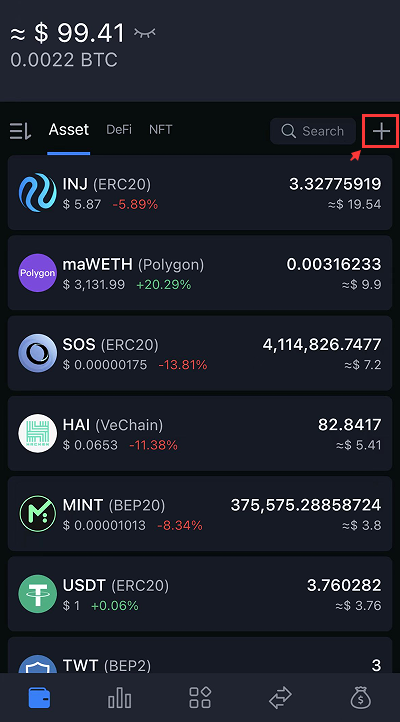
Step 2 Search for $BRE(BEP20)
Click onto the search tab, enter ‘bre’ to search for $BRE(BEP20) token.
To accurately search for the token like $BRE(BEP20), you can enter its contract address instead: 0x9eBBEB7f6b842377714EAdD987CaA4510205107A
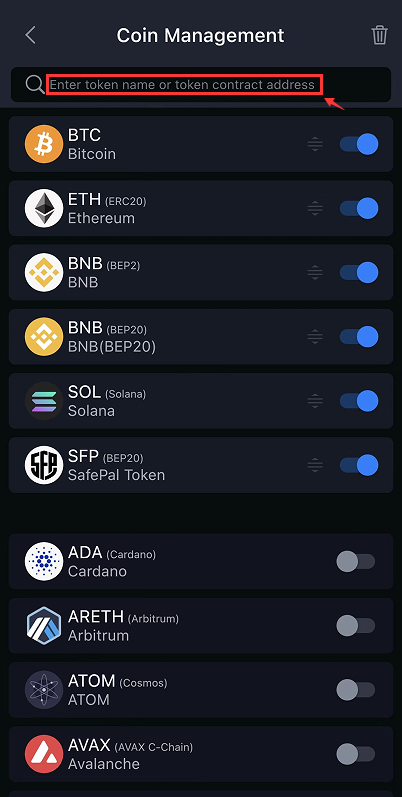
Step 3 Add the $BRE(BEP20)
After you successfully find the $BRE(BEP20) token, simply click ‘+’at the right side to add it to your SafePal wallet.
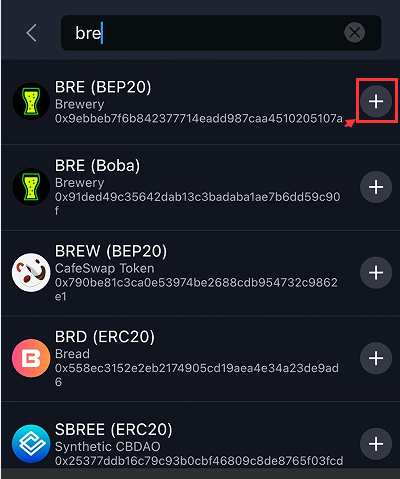
Step 4 Complete
Congratulations! You have successfully added the $BRE(BEP20) token.
All the campaign rewards will be distributed to qualified participants after BRE is listed for public exchange, you will receive the reward $BRE(BEP20) tokens in your SafePal wallet then.