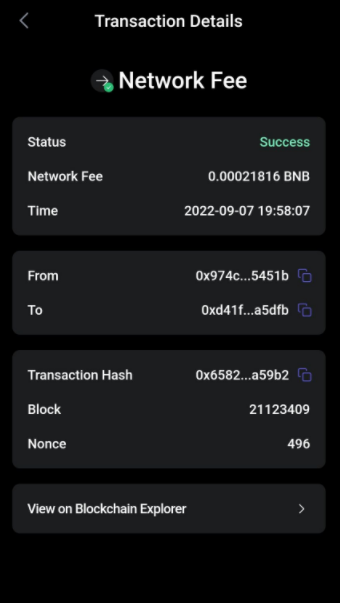This guide shows how to send crypto from the SafePal software wallet to other places. It covers the following steps:
Step 1 Choose the coin/token you want to send
Open the SafePal App, choose the coin/token you want to send from the asset list, and click 'Send' on the info page. In this article, we will use BNB (BEP20) as an example.
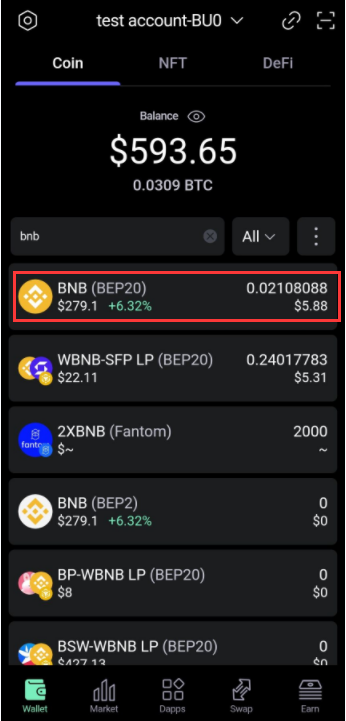
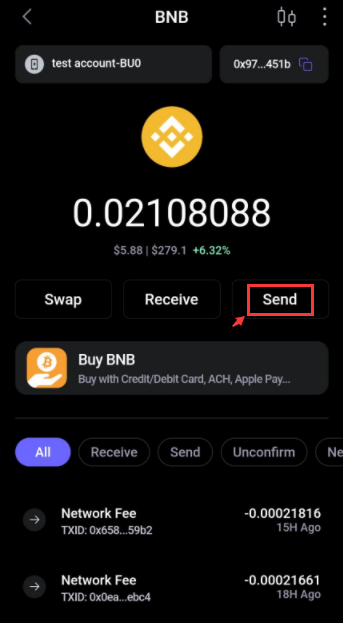
Step 2 Enter the transfer details
Enter the destination address and the amount, and click 'Next'.
Caution: If you are sending crypto to a centralized exchange that requires a Tag or Memo, do not forget to input the Tag or Memo at this step, or it could lead to asset loss!
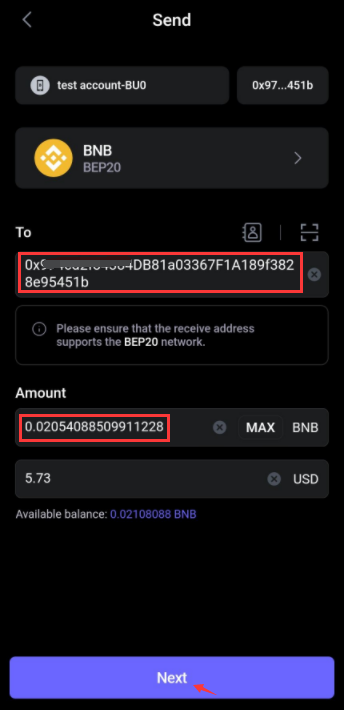
Step 3 Confirm and sign the transfer
Since blockchain transfers are irreversible, double-check all the transfer details to avoid mistakes. Once you confirm the details, click 'Send' and enter the Security Password. For convenience, you can also enable fingerprint to sign the transfer.
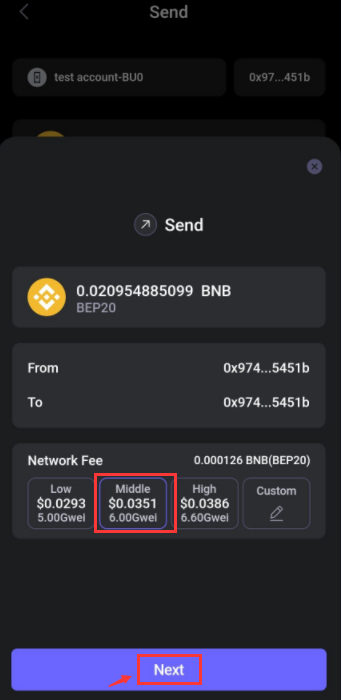
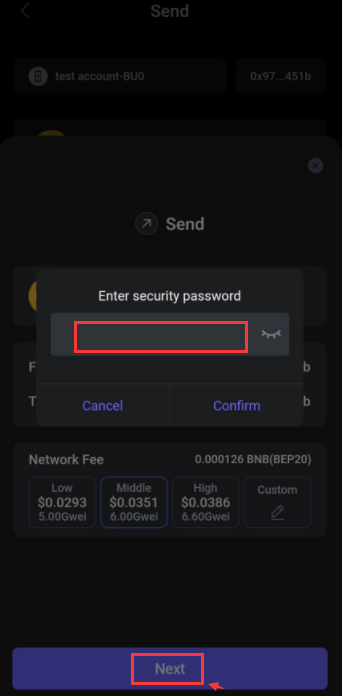
Step 4 Complete the transfer
Once the transfer is signed, it will be broadcast to the blockchain. Don't forget to check the status of the transfer and make sure it goes through successfully.
Caution: Once a transfer is confirmed on the blockchain, no one, including SafePal, can revert the transfer, even if the transfer is sent mistakenly. So do pay attention to the transfer details and avoid making wrong transfers.