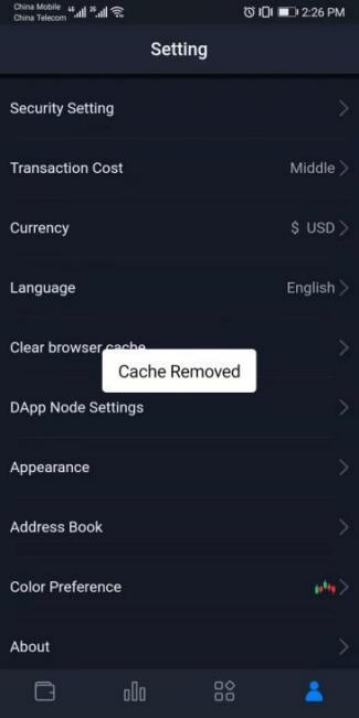When you want to use a DApp, you need to connect it with your wallet account. Once connected, the login status will remain even if you leave the DApp already. This is user-friendly because you don’t need to manually connect your wallet next time. Sometimes a lot of users may forget to disconnect their wallet account, and some DApps do not even implement a disconnect option on the interface. As your wallet might be connected to multiple DApps at the same time, it is not easy to keep track of all the DApps you have connected afterward. This guideline will introduce how to disconnect your wallet from the connected DApps once for all.
Important: Disconnecting your wallet from the DApps does NOT equal canceling or revoking the authorization of the DApps to your wallet. The disconnecting action only cut off the auto-login status of the wallet but doesn’t mean that the DApp authorization is canceled. For your asset security, it’s also important to regularly revoke the smart contracts you signed and authorized when you don’t use some DApps anymore. The instruction on how to revoke authorizations on third-party DApps or smart contracts can be found at this link.
Following is how to disconnect your wallet from the connected DApps:
- Go to the Setting Tab in SafePal App and click “Clear Browser Cache”.
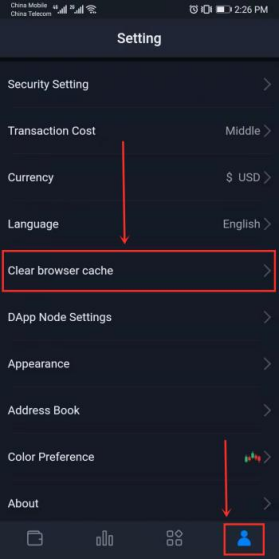
- By removing the cache, you have successfully cleared the DApp cache and disconnected your wallet account from all the connected DApps.