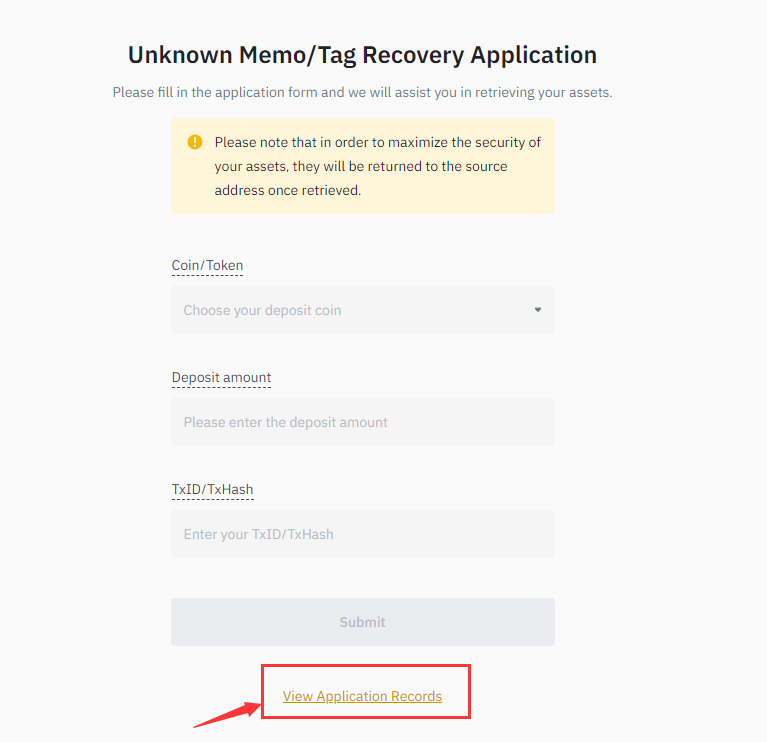Firstly, please kindly note that the Binance Mini Program in SafePal App is developed based on the Binance trading API. Thus all the usage, regional restrictions and terms of use are consistent with the Binance platform. The Memo/Tag is a unique identifier assigned to each account. When you deposit crypto, such as BNB, XRP, XLM, LUNA, EOS, ATOM etc, you will always need to enter the correct Memo for it to be successfully deposited to the Binance Mini Program account.
This article is a step-by-step guideline on how to retrieve the crypto when you deposit to the Binance Mini Program but enter a wrong Memo or forget to enter a Memo.
The article covers the following steps:
- Step 1 Login to your Binance account and visit the retrieve webpage
- Step 2 Fill in the details of your deposit
- Step 3 Submit the request
- Step 4 Wait for the process to be completed
Related Articles that you may be interested in:
How to Deposit to the Binance Mini Program
How to Recover My Binance Mini Program Account
Things to Know Before You Use the Binance Mini Program
Step 1 Login to your Binance account and visit the retrieve webpage
Log in to your Binance account and visit this link.
If you don't have a Binance Mini Program account, you will need to register one account first. You can register with either your phone number or e-mails address. And the tutorials are attached here:
How to Register on Binance with Mobile Number
How to Register on Binance by Email
Step 2 Fill in the details of your deposit
Then you correctly enter the details of your deposit.
Please Note:
- If the crypto you would like to retrieve is not supported by Binance, please retrieve it via Binance self-service recovery.
- For the safety of your funds, your deposit will be returned to the original sender’s address after Binance confirmed the application. If the deposit comes from another platform, please contact the platform for further help.
- If the tag/memo you filled is 9 digits and it accidentally belongs to another user, your deposit will be transferred to that user’s account. Binance can’t help to retrieve the funds for you in this case.
- Binance will charge a low handling fee for the retrieval service, which is five times the transaction fee of the crypto you’re trying to retrieve. If the amount of your retrieving deposit after deducting the fee is smaller than the minimum withdrawal amount, Binance cannot help you retrieve it. For deposit and withdrawal fees and minimum withdrawal amount, please refer to this page.
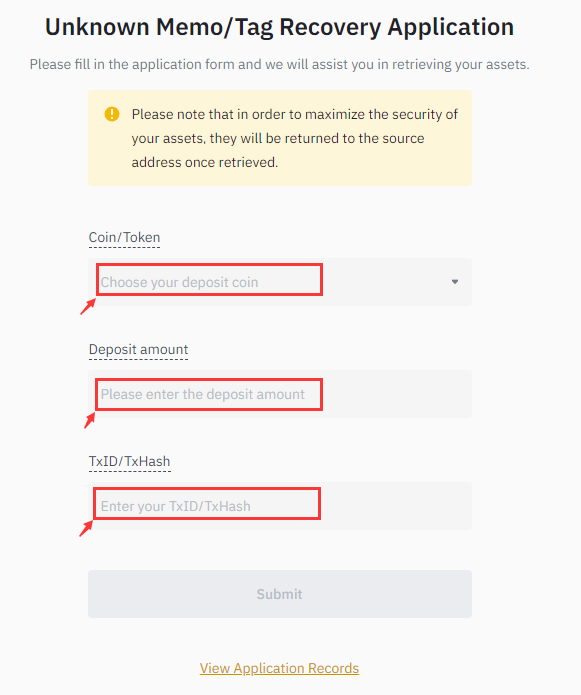
Step 3 Submit the request
After you enter the deposit details, click ‘Submit’.
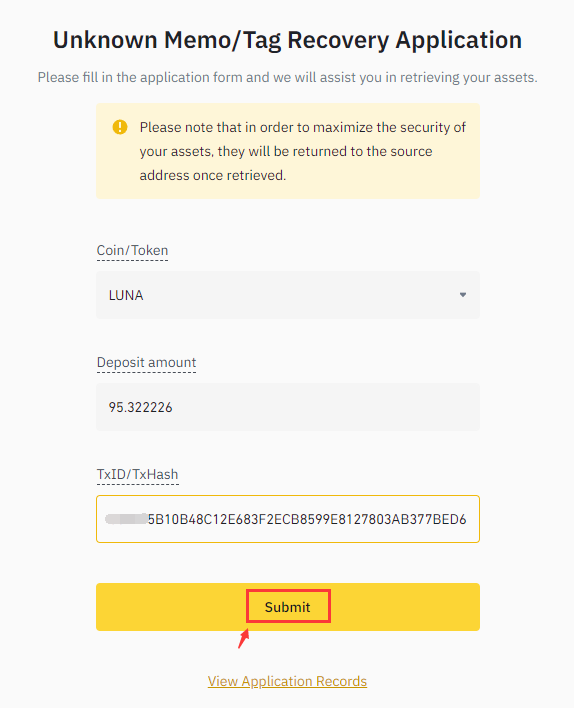
There will be a handling fee charged by Binance to retrieve your deposit. Check and confirm the expense, then click ‘Submit’.
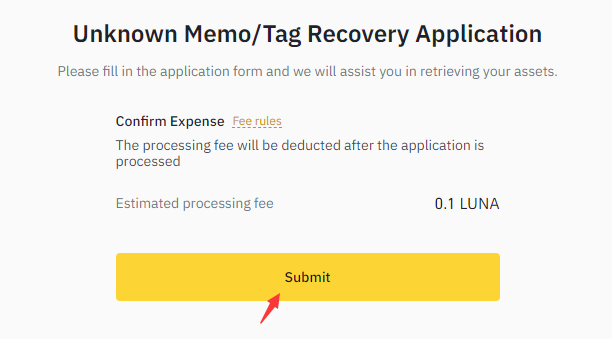
View the application information and click ‘Confirm’.
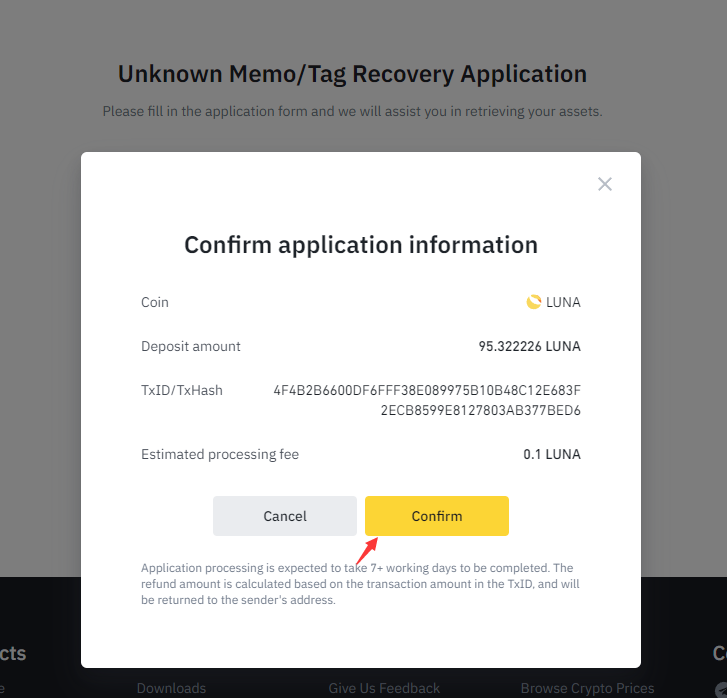
Step 4 Wait for the process to be completed
After you confirm the application, please wait for the process to be completed. Normally the processing time is within 7+ business days.
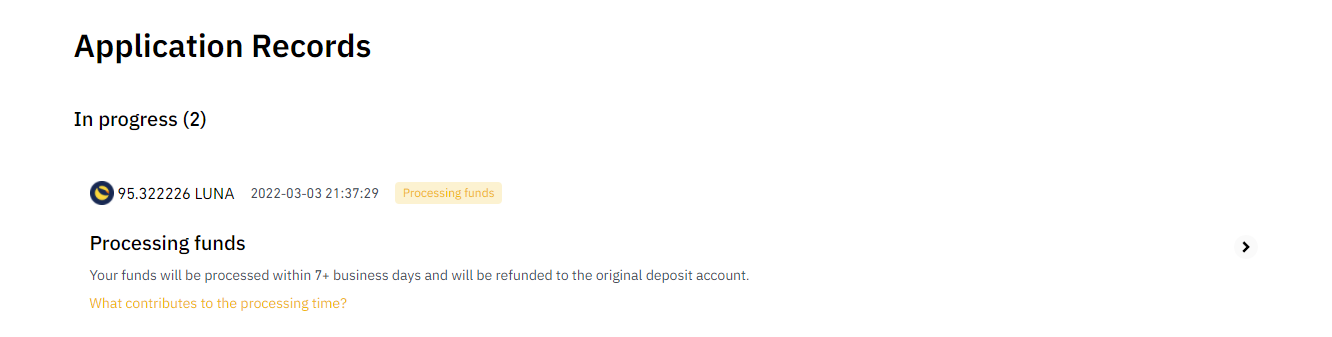
You can click ‘View Application Records’ on the below page to conveniently track and view all your applications details(the processing status, the processing time, the refund TXID when the application is completed, etc. )