If you forget to log out of the SafePal Extension Wallet, and if you don’t close your internet browser, someone else can access to your extension wallet and see your confidential information, that’s why this could be better to log out of the SafePal Extension Wallet if you don’t use it in the following hours.
If you log out of the SafePal Extension Wallet, you will need to enter again your password again to access the Extension again, below are the steps to logout :
A. Click the Wallet button :
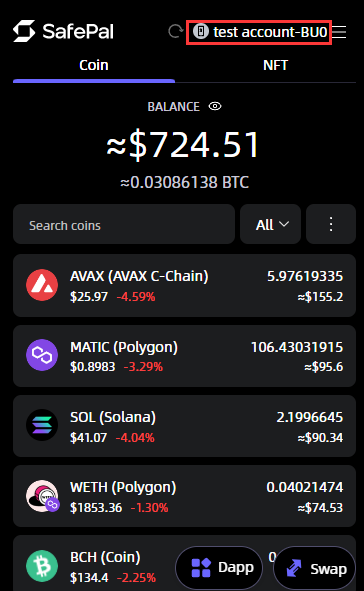
B. Select the “Lock” button :
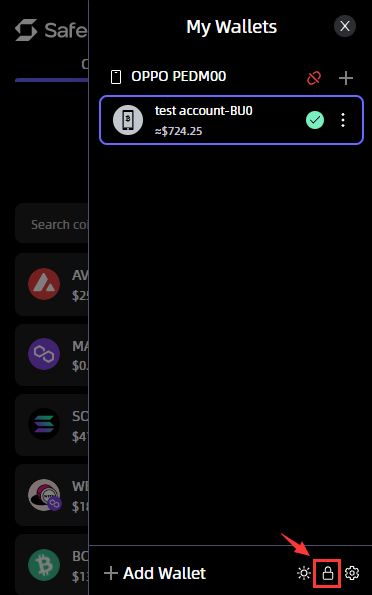
C. A wallet lock confirmation will be shown and you will need to enter your password again if you want to log in again to your wallet :
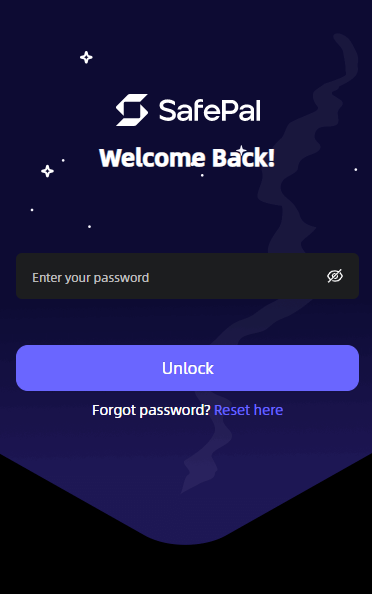
Also, you can disconnect your wallets from the Extension Wallet, like this, your wallets on your SafePal App will not be connected anymore to the SafePal Extension Wallet. That means that you will need to use your SafePal App again to log in to your App Wallets to your SafePal Extension Wallet.
To disconnect your App wallets, please follow these simple steps :
A. Select the setting Button :
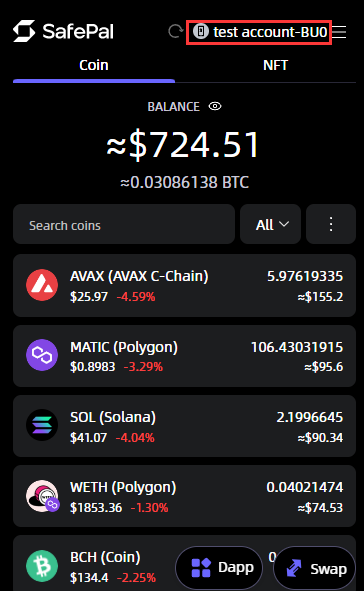
B. Click on the unlink Button :
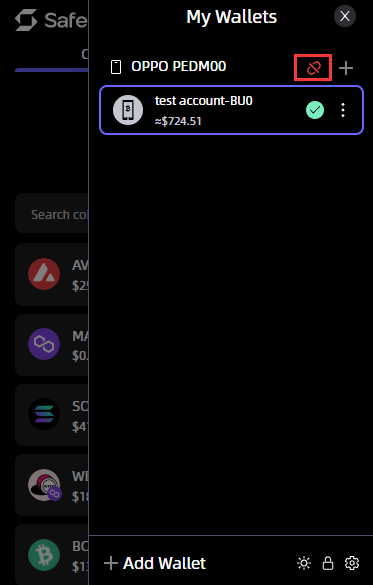
C. Select “Disconnect” :
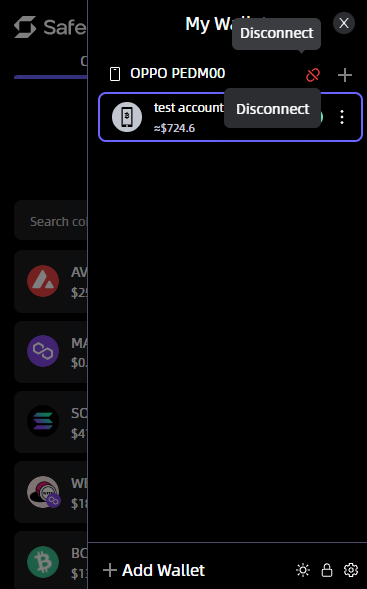
Done! Your App wallets will be disconnected from your SafePal Extension Wallet.
Also, you can disconnect and delete your App wallets by using your SafePal App,
To do that, please follow these simple steps on Your SafePal App :
A. Click on “Connected to extension wallet” at the top left corner of your SafePal App:
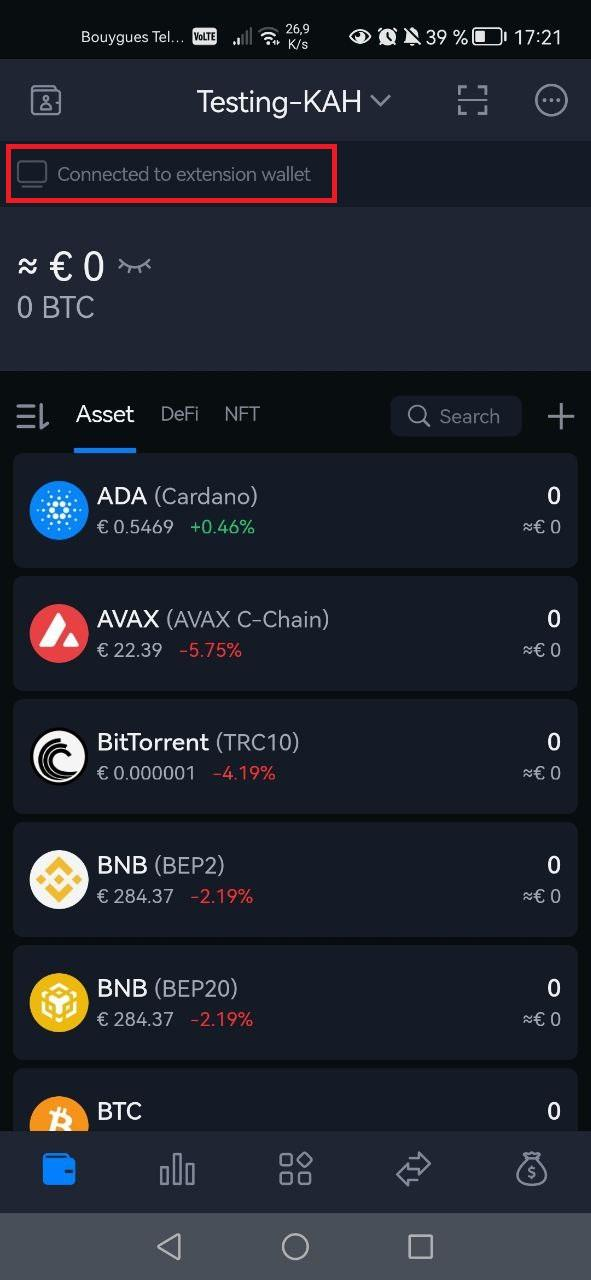
B. Click on the Unlink button (to disconnect all App wallets in 1 time) :
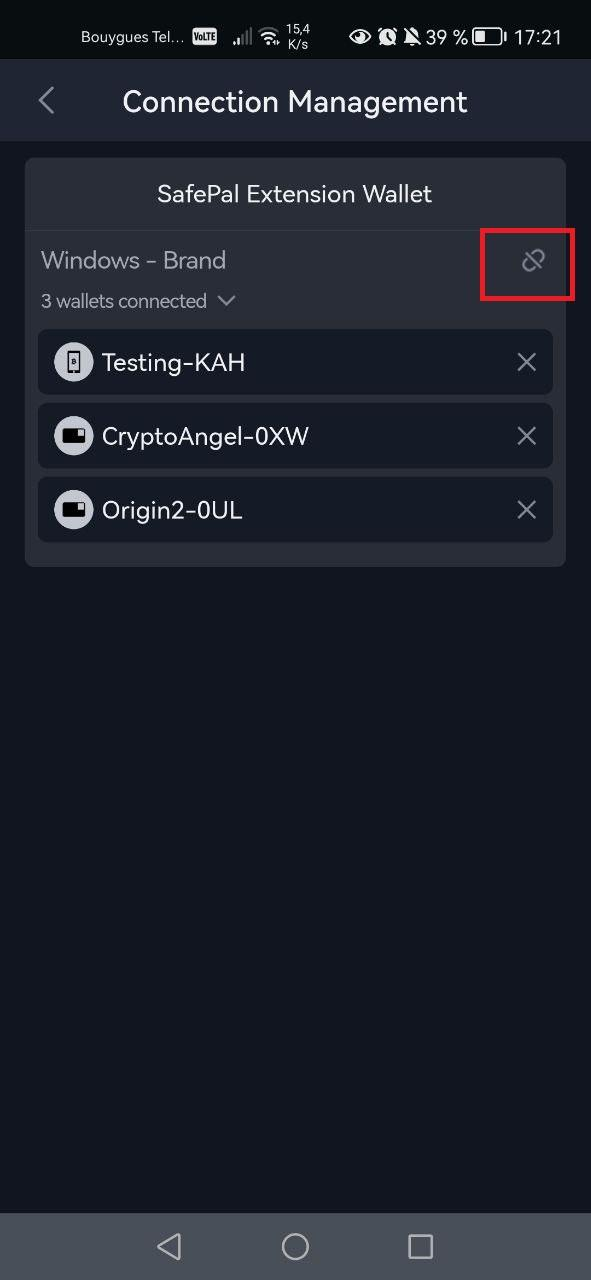
C. SelectTick the “disconnect and delete wallets from this extension wallet” then confirm by clicking on “Delete”:
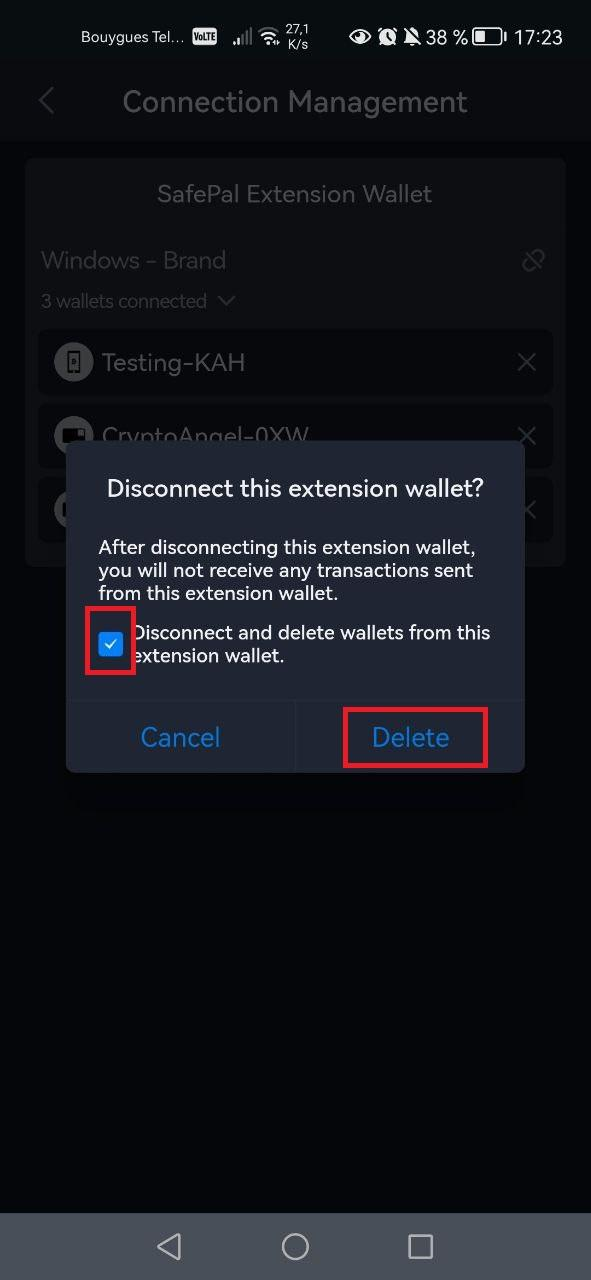
Your SafePal App wallets will be deleted on the SafePal Extension Wallet.

