Step 1 Open your extension wallet to the main page. Select reset your wallet.
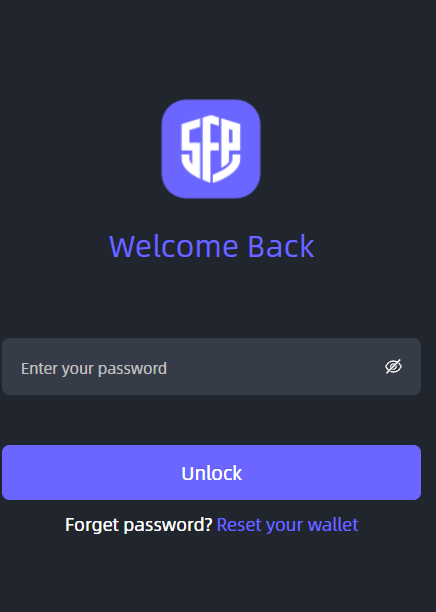
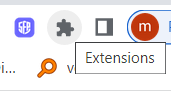
Step 2: Before resetting your wallet, you must securely back up your recovery phrase. We recommend storing this in a secure location as you never save your words on a computer or phone notepad. Keep this safe, as this is the key to accessing your wallet, and SafePal cannot recover this phrase for you. Read the pop-up message before pressing reset.
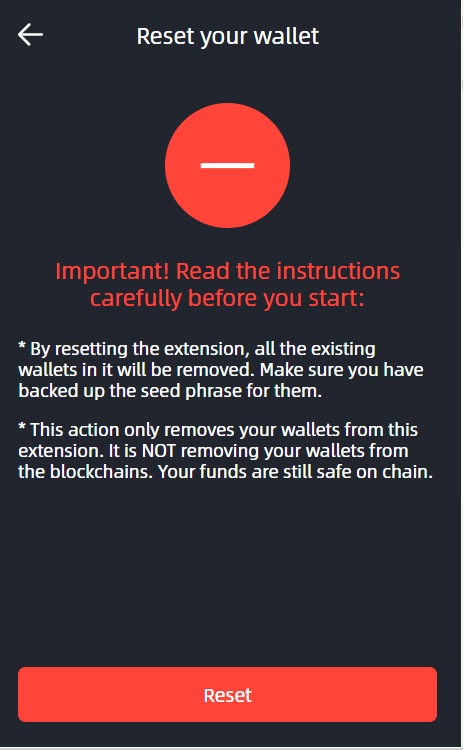
Step 3 The reset is completed and you can import or create a new wallet again.
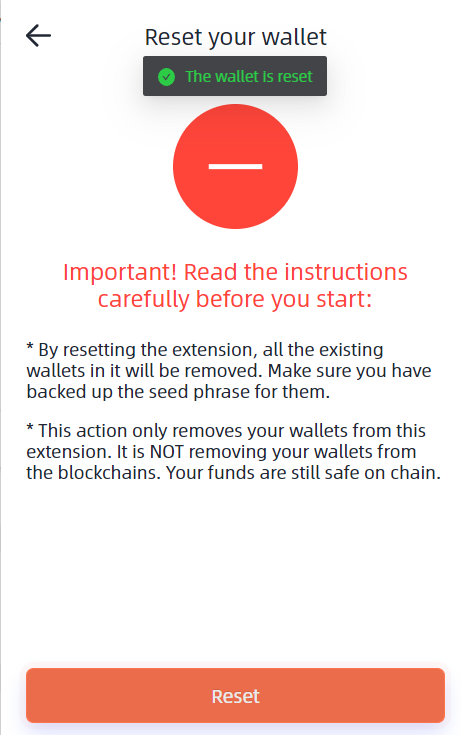
Step 4 Completed
Congratulations! You have successfully reset the SafePal extension wallet.

