Dear SafePal users,
Earlier this week on January 11th, SafePal has released an App V2.5.2 update for the SFP airdrop round 2. Soon after the update was released, we have received a few iOS user reports claiming some App usage issues such as pattern failure or QRcode not showing up. The dev team had immediately started to investigate this problem, and successfully located the cause for the problem. This article is to share our findings of the iOS V2.5.2 Update and how we provide a solution for all iOS users.
After users updated their iOS SafePal App to V2.5.2, some users are not able to access their pattern, password, and hardware wallet users are not seeing the QRcode when doing swap orders or transactions. The issue was caused by the App failing to pull local data from the cellphone storage, meaning the App cannot display or recognize users' pattern or password anymore.
After we received the user reports, the team immediately contacted AppStore for further investigation. It is found that the error was possibly caused by a migration of the SafePal develop account last month. This migration has led to the newly released V2.5.2 failing to connect with the data in the previous developer account.
The V2.5.2 update issue doesn't impact any of the users' fund security. It will impact iOS users' normal wallet usages such as being unable to send crypto or seeing pattern failure.
To solve this problem, we have released a new SafePal App Pro version using the new AppStore developer account. Since this is a new App version issued by the new developer account, it will appear in your Appstore as a brand-new app instead of the previous one. This will also mean that by downloading the new SafePal App Pro version, you will be seeing two different SafePal Apps in your wallet.
The new SafePal App Pro version is a V2.5.3 update, with all the same features as the previous V2.5.2, but without the V2.5.2 reported issues. After downloading the new version, iOS users will have to manually recover their seed phrase into the new App for normal usage. The new SafePal App Pro version will start as the new official iOS version of the SafePal App. Once users upgrade to the new version, they cannot downgrade the App anymore. Moving forward, all iOS SafePal App updates will be built upon the new SafePal App Pro version.
Following are the download instructions for iOS users:
Before the download, please make sure your seed phrase has been correctly backed-up from the old SafePal App version. Here are some security practices for better asset security 👇
Once you are ready to download, download the new SafePal App Pro version from here.
After downloading the new App, recover your seed into the App, and make sure your newly imported wallet is exactly the same as the old one. A lot of users imported the wrong seed and thus lose their funds.
You can tell whether your imported wallet is the same as the original one by checking its security suffix.

Read what is the Security Suffix from here:
If you are still using a V2.5.1 version, please back up your seed phrase immediately. The seed phrase is the most important thing for crypto storage. Always store it in an offline, secure environment.
If you already updated to V2.5.2 and are now stuck, please do NOT delete the App. We are still negotiating with AppStore to figure out the solution.
The official SafePal Wallet App is released by SAFEPAL LTD. Make sure you are seeing the following page before downloading it.
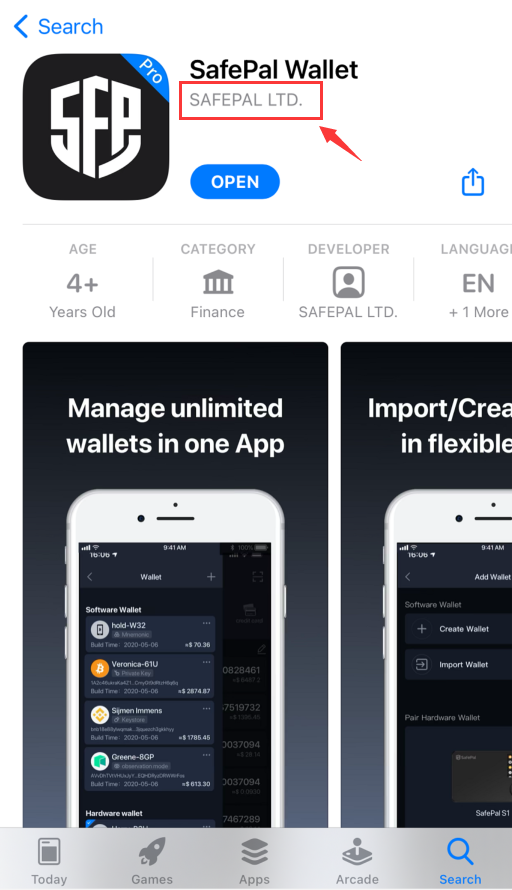
Yes, you can. It won't impact any user experience if you choose not to update the App. However, you will not able to join the SFP Airdrop Round 2 or the new product features released in the future. We recommend all users to migrate to the new SafePal App Pro version for a better user experience.
Best,
SafePal Team

