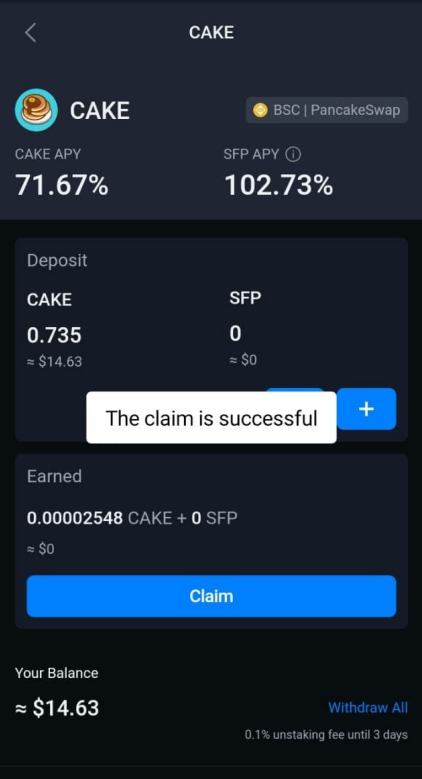This article shows how to claim the earned yieldings from SafePal earn in 3 steps:
Related articles:
- How to stake crypto into SafePal Earn
- How to create LP tokens in the SafePal App
- How to withdraw the deposited LP token from SafePal Earn
Step1 Choose the pool you want to harvest
Open your SafePal App, navigate to SafePal Earn, and click ‘Deposited’ to open your staked asset list. On the list, choose the pool you would like to claim the yield from
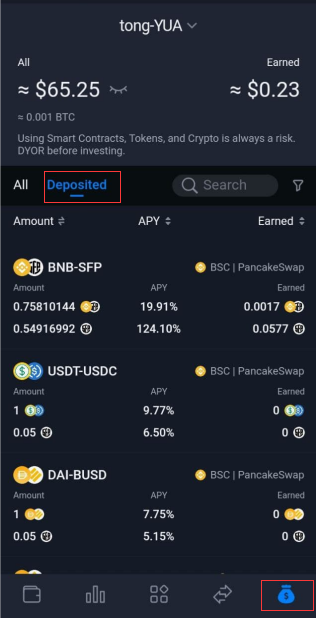
Step 2 Claim the yield
Click ‘Claim’ in the Earned section. In this article, we will use the Cake single pool as an example.
Notes:
- An additional blockchain network fee will be charged by signing the operation.
- As PancakeSwap and ApeSwap are smart contracts built on BSC (Binance Smart Chain), make sure that you have sufficient BNB (BEP20) as the native network fee for the signing approval.
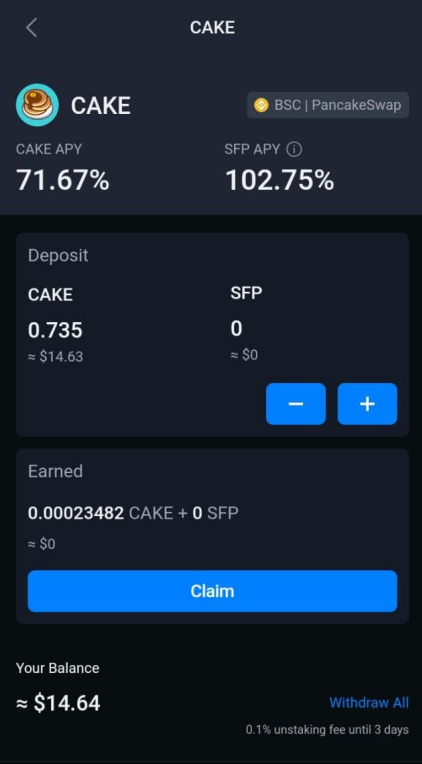
On the pop-up, choose the network fee standard, and click ‘Confirm’
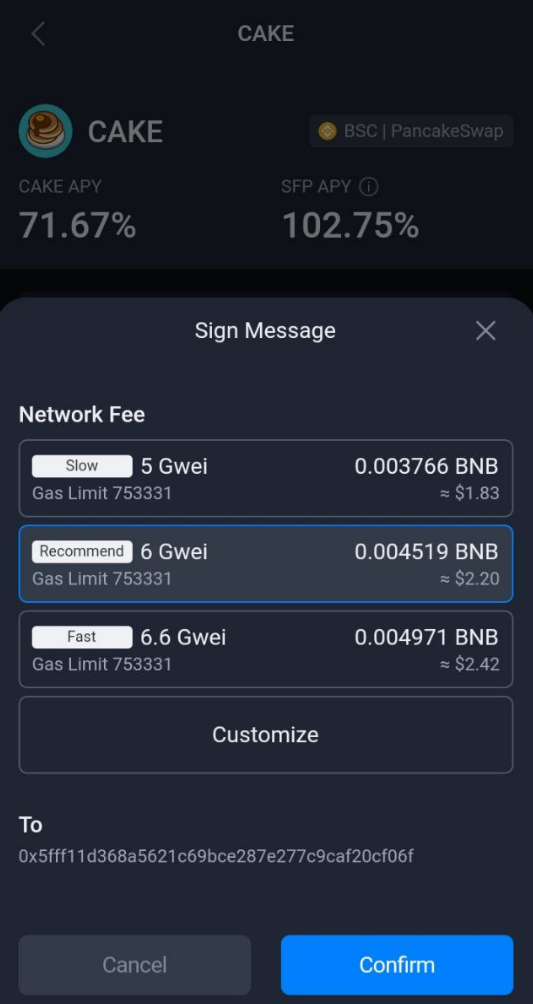
Enter the Security Password, click ‘Confirm’, and wait for the claim to be completed.
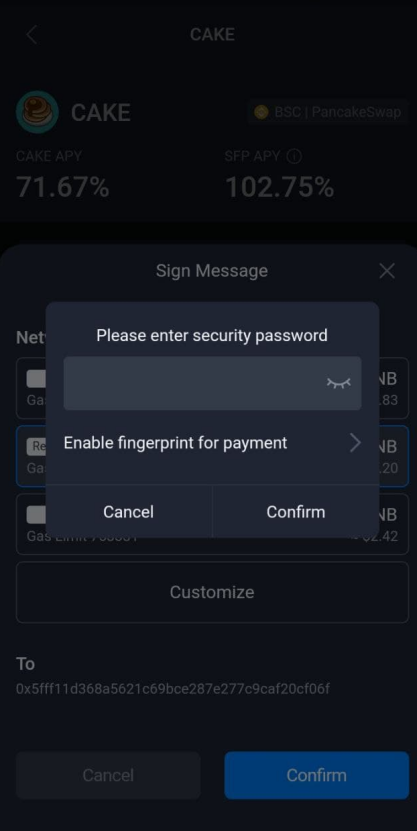
Step 3 Complete
When the claim is completed, you will see the pop-up message ’The withdrawal is successful’. Then you can view the assets on your App main page.