This tutorial shows how to backup or export mnemonic phrase from the SafePal software wallet:
Step1: Open the SafePal App, and navigate to Setting
Step2: Click ‘Recovery Back-up’
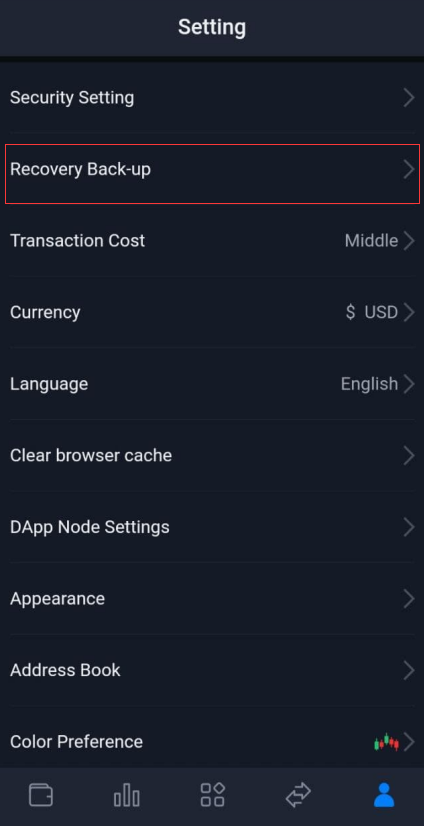
Step3: Enter the security password, and click Confirm
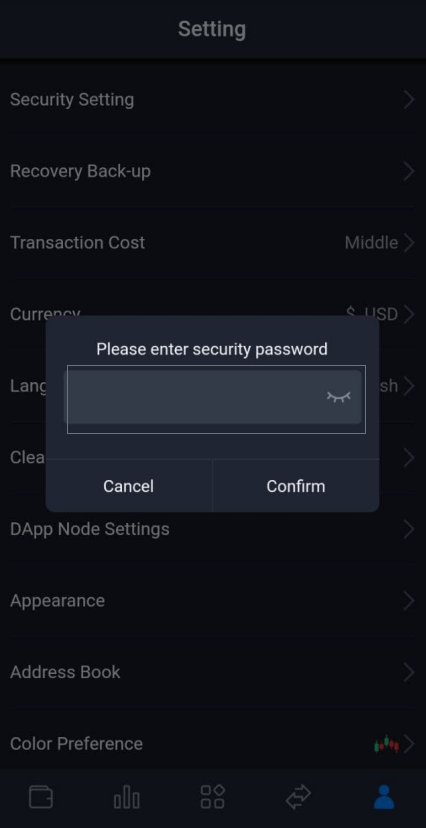
Step4:Write down the mnemonic phrase in order, and keep it in secure locations. You can also keep the mnemonic phrase using SafePal Cypher.
Related articles:

