This article is a step-by-step guideline of how to participate in the 'Referral Program' in the YOK Tokens Airdrop campaign.
Users who complete this task can get an extra 0.1 share of the reward in the AirDrop campaign. Please read the instructions carefully first.
Referral standard:
Referrals that meet BOTH of the following standards are qualified as valid referrals:
- The referee has entered the correct referral code of the referrer
- The referee has entered the whitelist and completed the main staking task
Related articles:
- SafePal Wallet Holder Offering X YokaiSwap Announcement
- [YokaiSwap WHO] Register for the whitelist
- [YokaiSwap WHO] Join Discord Community
- [YokaiSwap WHO] Follow + Retweet
- [YokaiSwap WHO] How to Move CKB to the Godwoken Network
Step1 Share Your Referral Code
Once you have created or recovered a wallet inside SafePal App, you can access your unique referral/invite link by going to the ‘SafePal Referral Program’ within the ‘WHO-YOK’ DApp.
You can share your referral/invite link with your friends by simply clicking ‘Invite Friends’ and sharing it across social networks such as Telegram, Twitter, Facebook, and Discord etc.
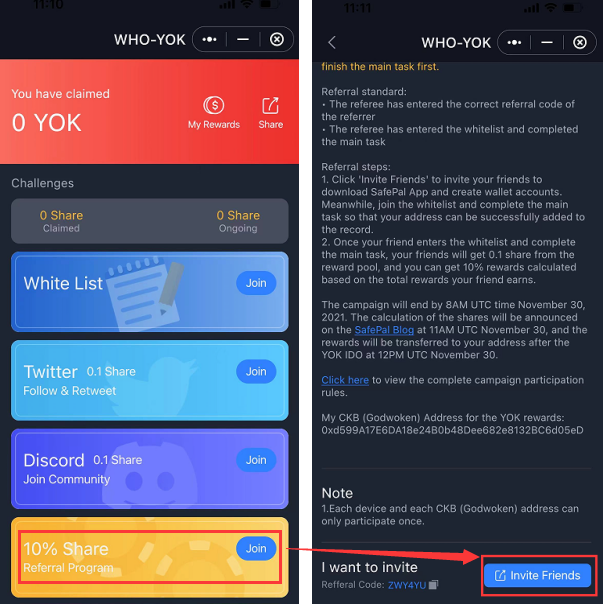
Step2 Download & Create A SafePal Wallet
Your friends download SafePal App, create or recover a wallet on SafePal App, and enter your referral code in the ‘Referral Program’ within the same DApp.
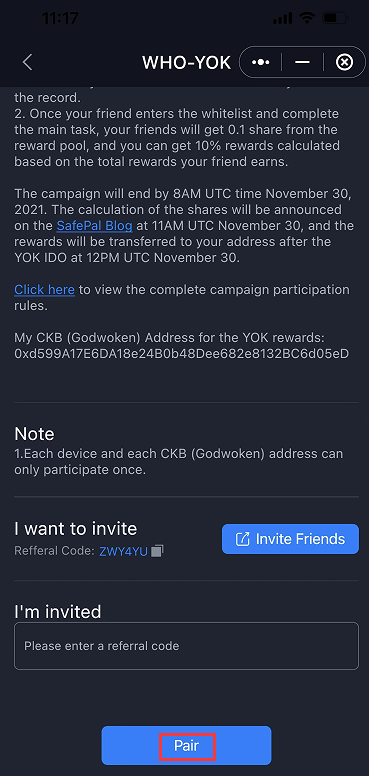
Step3 Complete
If your friend pairs your referral code with his/her account, and has entered the whitelist and completed the main campaign task, your CKB(GodWoken) address will be successfully added to the referral record and you will get an extra 0.1 share from the reward pool.

