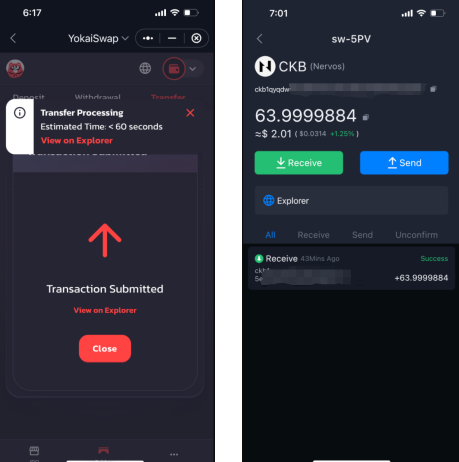This article shows how to withdraw the 65 CKB(Nervos) from YokaiSwap after the bridging process from CKB (Godwoken) on Layer 2 to CKB (Nervos) on Layer 1.
Should you encounter any issues during the bridging process, visit our dedicated YOK WHO Discord channel and post your questions there. Thank you!
Related articles:
- Howto bridge CKB(Godwoken) L2 to CKB(Nervos) L1 via YokaiSwap
Step1 Open YokaiSwap in SafePal
Go to the DApp store tab in the SafePal App and open YokiSwap.

Step 2 Connect your wallet to YokaiSwap
Click ‘Connect Wallet’ and choose ‘SafePal’ to connect.
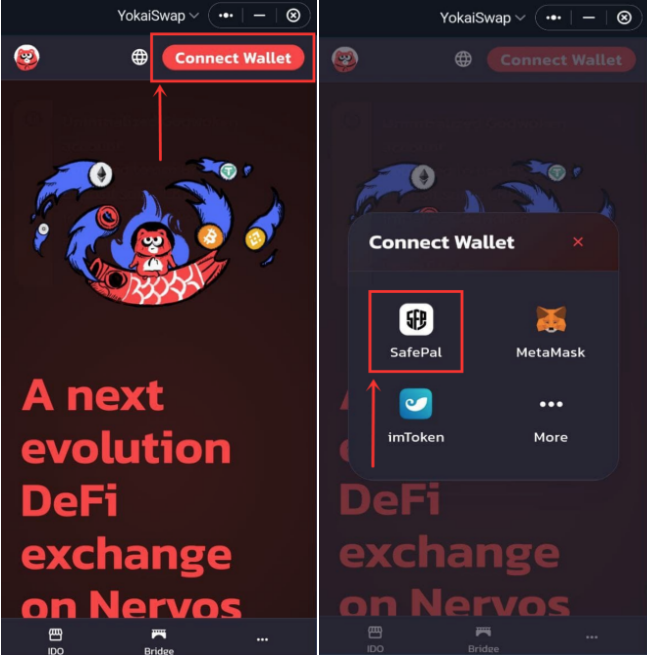
Step 3 Transfer the remaining CKB(Nervos) activation fee
Once you have connected your SafePal wallet, go to the Bridge tab at the bottom, select the Transfer section on the top, enter all the CKB(Nervos) amount you have and the destination CKB (Nervos) address, and click Transfer.
There will be a pop-up window for you to sign the trasnfer. Go ahead and sign it.
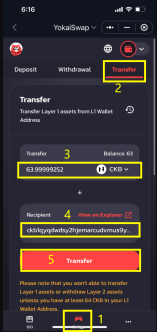
Step 4 Wait for your CKB(Nervos) to arrive!
Once you have signed the transfer request, YokaiSwap will process your request within a minute. Then you can check your CKB (Nervos) in the destination wallet.