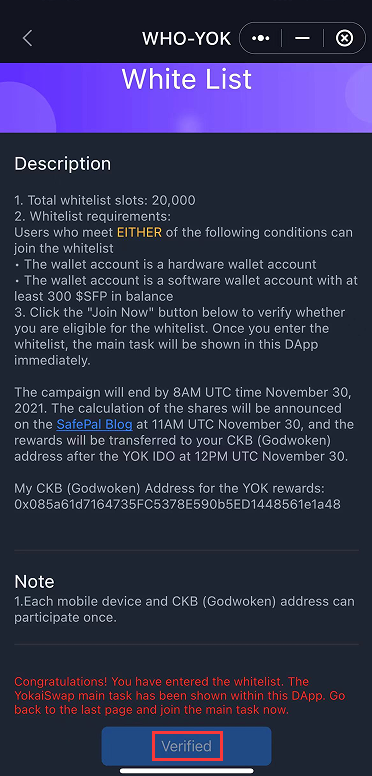This article demonstrates step-by-step on how to register for the whitelist in the YOK Tokens Airdrop campaign.
- Step1 Get prepared for the campaign
- Step2 Check if your wallet account meets the whitelist requirements
- Step3 Start to sign up for the whitelist
- Step4 Select ‘whitelist’ and click ‘Join now’
- Step5 Complete the sign-up and start for the main task
Related articles:
- SafePal Wallet Holder Offering X YokaiSwap Announcement
- [YokaiSwap WHO] Follow + Retweet
- [YokaiSwap WHO] Join Discord Community
- [YokaiSwap WHO] Super Referral Program
- [YokaiSwap WHO] How to Move CKB to the Godwoken Network
Step1 Get prepared for the campaign
Make sure you have downloaded the latest SafePal App from here, set up the SafePal App, and created a wallet in the App. Following are some useful tutorials for the wallet setup:
How To Create A SafePal Software Wallet
How to Receive Crypto with the SafePal Software Wallet
Step2 Check if your wallet account meets the whitelist requirements
Users who meet EITHER of the following conditions can join the whitelist
- The wallet account is a hardware wallet account
- The wallet account is a software wallet account with at least 300 $SFP in balance
Step3 Start to sign up for the whitelist
If your wallet qualifies the whitelist requirements, then you can start to sign up for the whitelist by opening the ‘WHO-YOK’ DApp within the SafePal App.
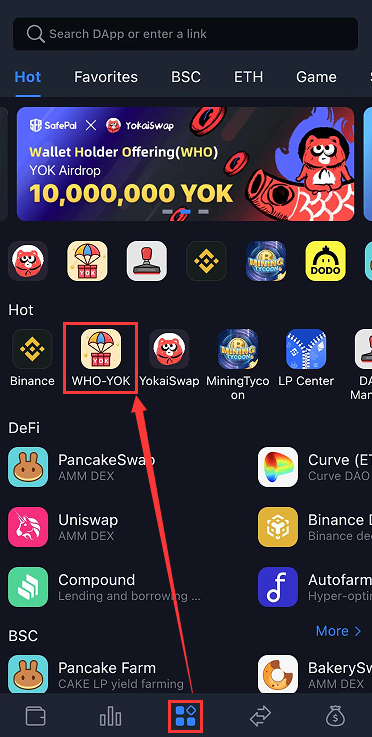
Step 4 Select ‘whitelist’ and click ‘Join now’
Click the "Join Now" button below to verify whether you are eligible for the whitelist.
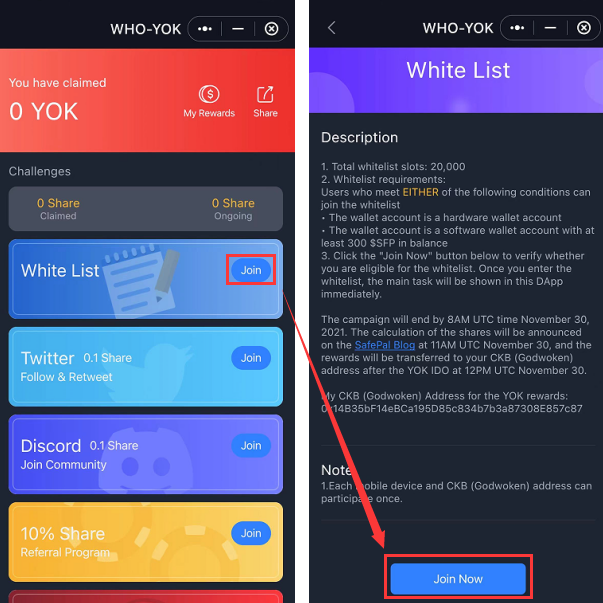
Step 5 Complete the sign-up and start for the main task
Congratulation! Once you enter the whitelist, after you click ‘Verify’ the tab will turn to the grey ‘Verified’, the main task will be shown in this DApp immediately! Don’t forget to join and complete the main campaign task!