Since SafePal Swap is experiencing high traffic, the swap process could be unstable or stuck. This article shows the backup plan for how to complete the main task in the V3.0.1 SafePal App when the SafePal Swap is temporarily unavailable.
Note: Make sure your SafePal App version is 3.0.1. If your App version is below 3.0.1, please kindly update the SafePal App first. For android users, if you cannot find V3.0.1 in Google Play Store, you can download the SafePal App APK from the SafePal official website.
- Step1 Get Prepared for the campaign
- Step2 Verify the whitelist requirment
- Step3 Swap for $CKB(Godwoken) in the SafePal Swap
- Step4 Bridge CKB(Nervos) to CKB(Godwoken)
Related articles:
- SafePal Wallet Holder Offering X YokaiSwap Announcement
- [YokaiSwap WHO]Super Referral Program
- [YokaiSwap WHO] Register for the whitelist
- [YokaiSwap WHO] Join Discord Community
- [YokaiSwap WHO] Follow + Retweet
Step 1 Prepare for the campaign
Make sure you have updated the SafePal App to the latest version 3.0.1, set up the SafePal App, and created a wallet in the App. If you are not familar with the SafePal App, following are some useful SafePal App user guides:
How To Create A SafePal Software Wallet
How to Receive Crypto with the SafePal Software Wallet
Step 2 Pass the whitelist
Once you have set up the SafePal wallet, please kindly verify the whitelist requirment at this link.
Step 3 Get CKB(Nervos) from available exchanges and withdraw to SafePal wallet
Please note that you need to get at least 10,000 CKB(Godwoken) to complete the main task.
If you already have enough CKB(Nervos) in your SafePal wallet, jump to Step 4 directly.
- Go to Huobi Exchange,Kucoin Exchange or other exchanges that support CKB(Nervos). A full list of exchanges that support CKB(Nervos) can be found here.
The user guide for Huobi Exchange is at this link.
The user guide for Kucoin Exchange is at this link.
- Withraw the CKB(Nervos) to your SafePal wallet

Step 4 Bridge CKB(Nervos) to CKB(Godwoken)
Use the bridge function in the SAfePal Swap and bridge CKB(Nervos) to CKB(Godwoken)
- Select the Nervos⇋Godwoken pair from the 'Bridge' section on the SafePal Swap interface.
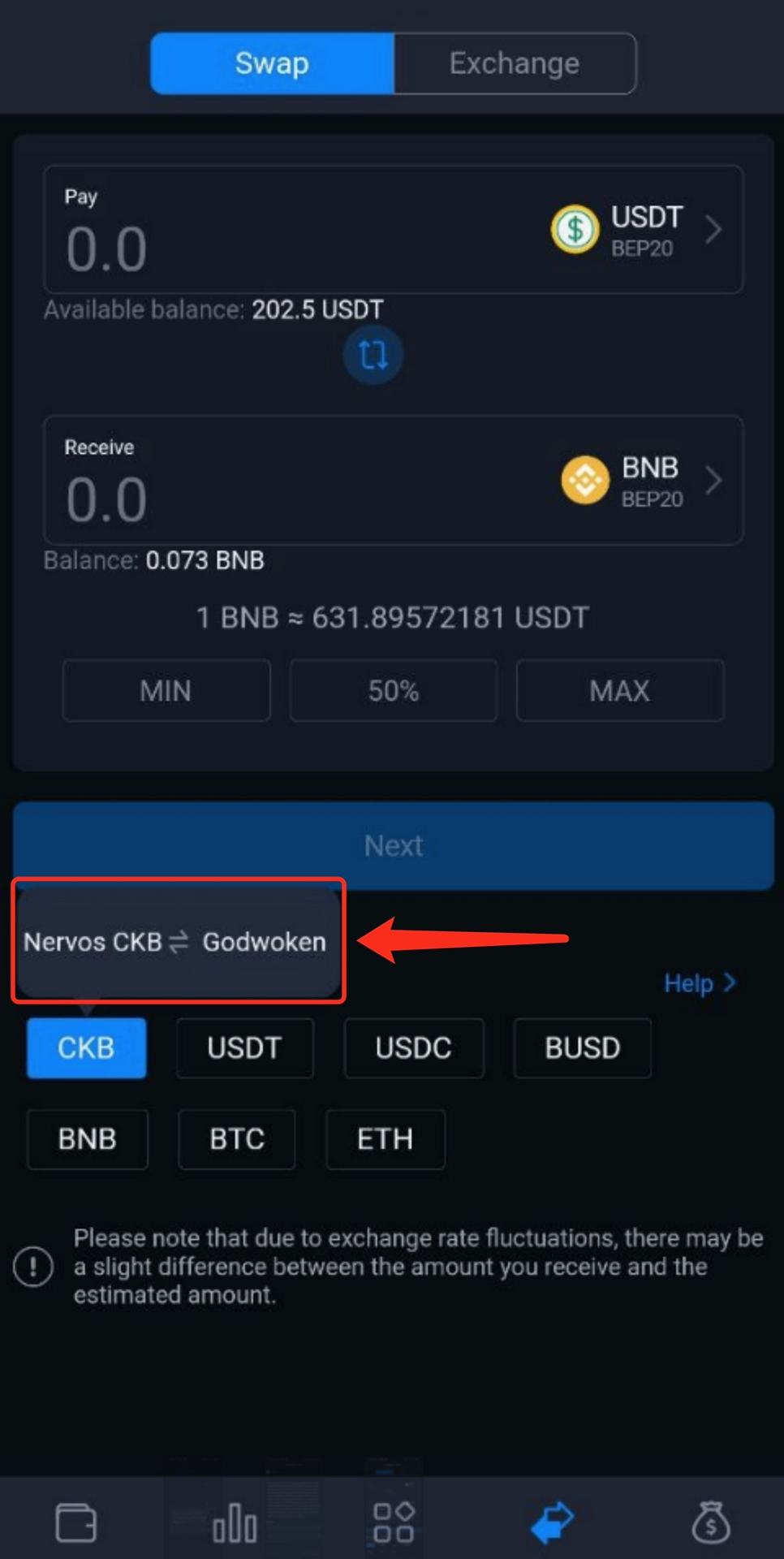
- Press OK on the pop-up notice.
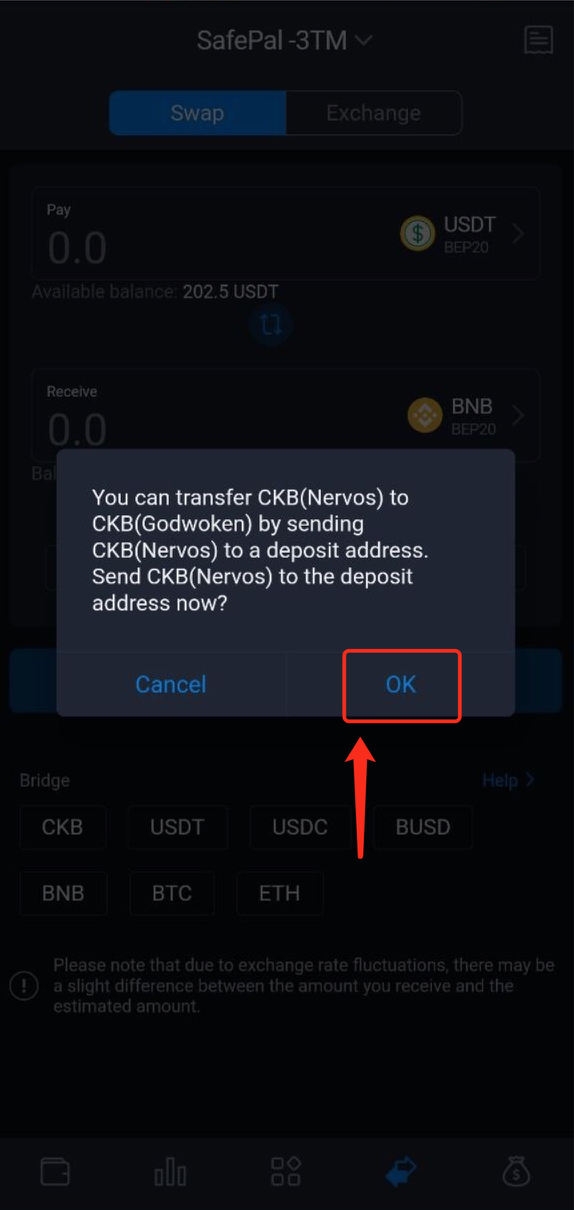
- Input the amount, press the Next button and sign.
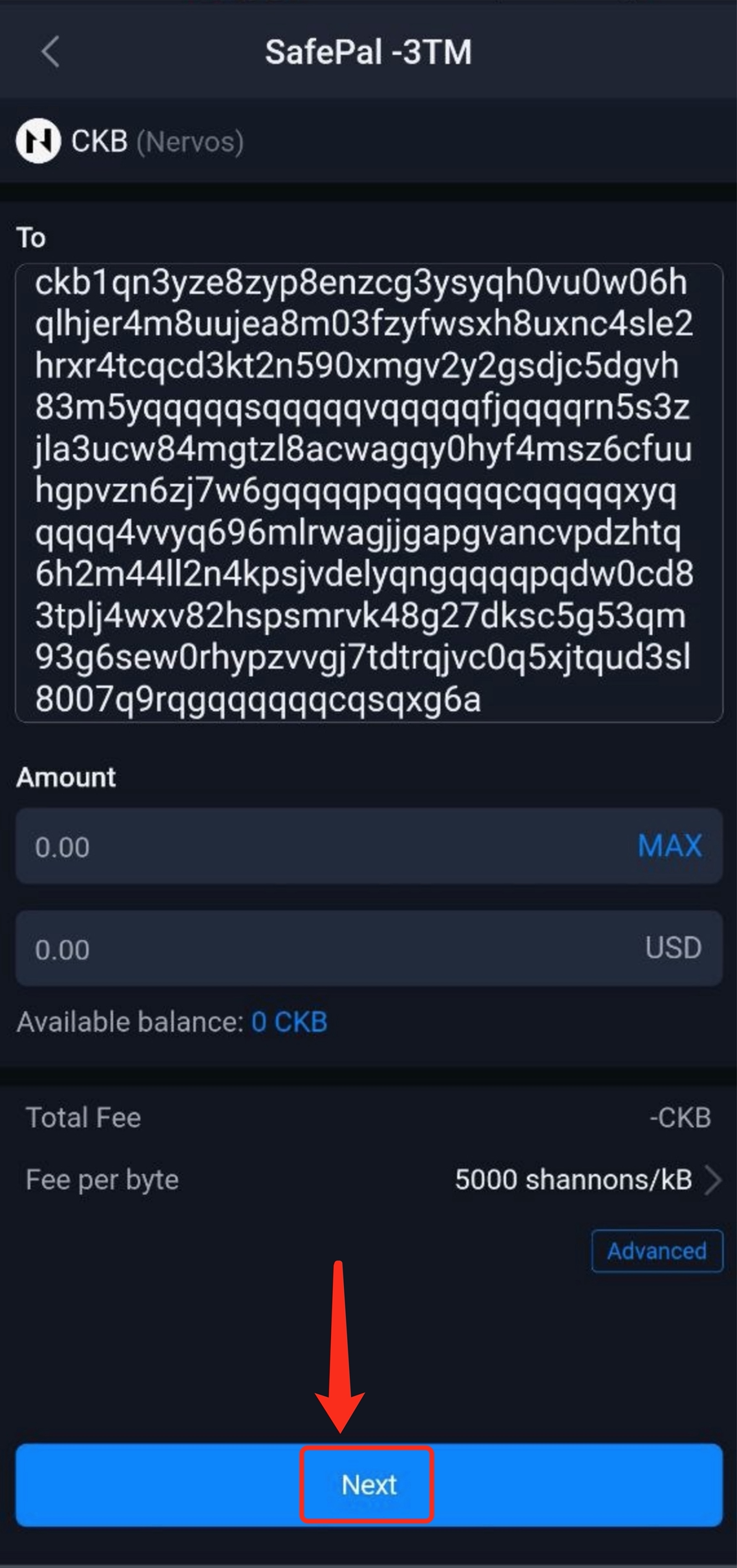
- Congratulation! You have successfully completed this main task.
Kindly hold the 10,000 CKB in the CKB (Godwoken) wallet address until the campaign ends at 8:00AM UTC November 30th.

