Starting from V1.0.32 firmware update, you can now hide away coins/tokens that you don't use or hold anymore on the SafePal S1 hardware wallet. Kindly note the coins/tokens are hidden away, but this doesn't mean that your funds are removed, you can unhide the coins/tokens anytime.
This section is a step-by-step guideline for how to hide away a token or a coin on S1.
Note: Make sure the firmware version of your S1 hardware wallet is V1.0.32 or above. If your S1 firmware is below V1.0.32, please kindly upgrade the firmware first. The tutorial regarding how to upgrade firmware can be found here.
The article contains the following steps:
·Step 1 Navigate to Coin Management
·Step 2 Hidden the Coins or Tokens
·Step 3 Complete
Related articles:
· How to set up a S1 hardware wallet
· How to upgrade a SafePal S1 hardware wallet
Step 1 Navigate to Coin Management
Turn on your S1 hardware wallet and enter Settings--> Coin Management.
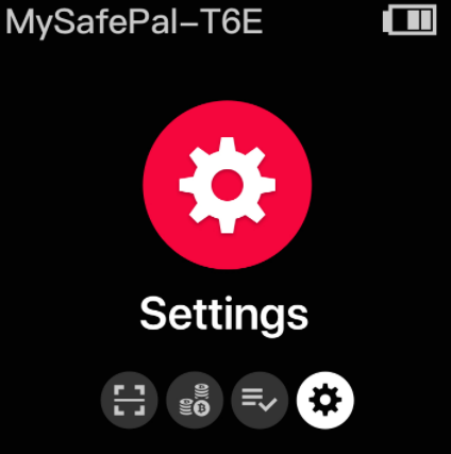
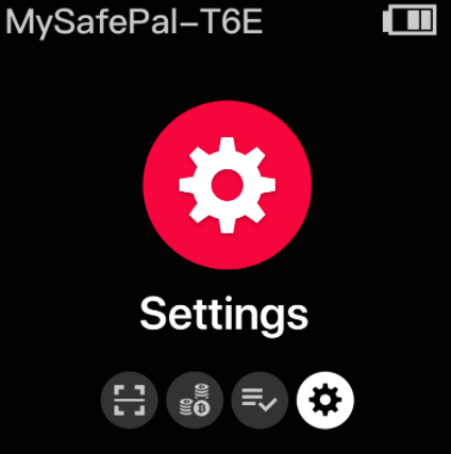
Step 2 Toggle the target coins or tokens
Toggle off the coins or tokens that you would like to hide
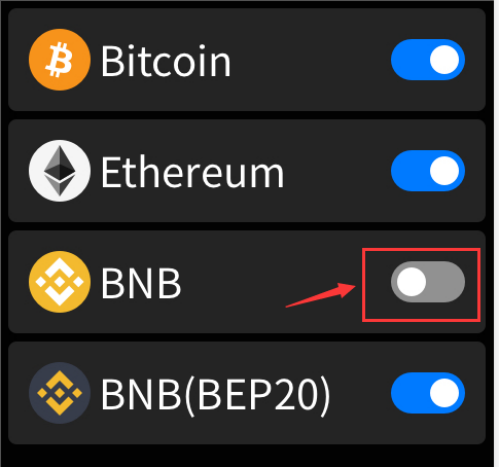
Step 3 Complete
Then $BNB coin will be hidden, which means if you navigate back to ‘Asset Management’ on S1, and click on it, the $BNB will not be displayed.
Kindly note the coins/tokens are hidden away, it will not delete any signatures or get your finds removed. You can toggle off back in the step 2, so that the hidden coins/tokens will be displayed again.

