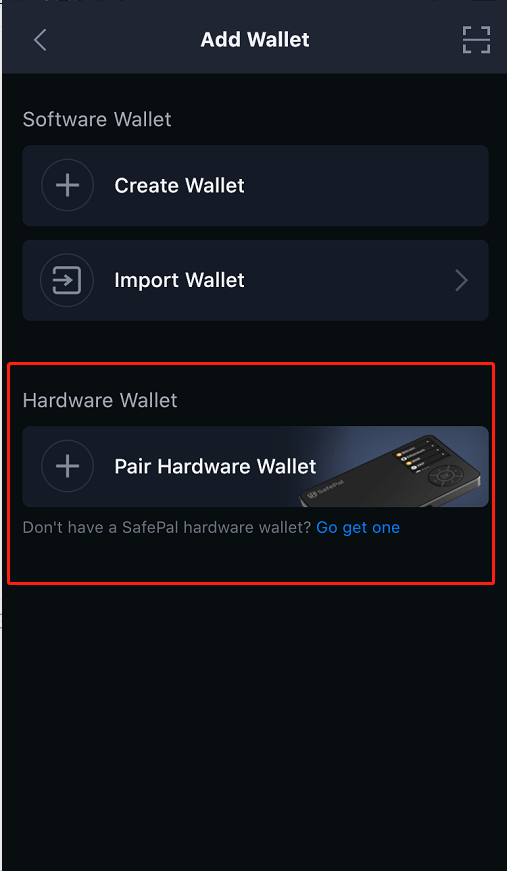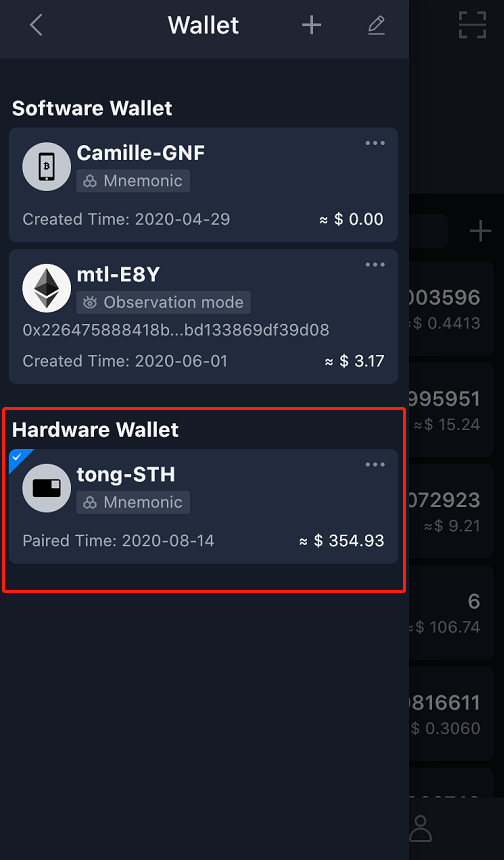If you have created a wallet and sent crypto successfully without using a S1 hardware wallet, even if you have one, it is likely that you didn't create a hardware wallet account, but a SafePal software wallet account.
For now, SafePal provides two kinds of wallets:
- the S1 hardware wallet, and
- the SafePal software wallet
Both wallets are paired and managed in the SafePal App.
When you try to create a new wallet in the SafePal App, you can choose to create a software wallet, or pair the App with an S1 hardware wallet. (Note: No matter which type of wallet you choose to create, SafePal does not store or access your private key or crypto assets.)
If you choose to create a software wallet, then it will generate a new empty wallet within the SafePal App. You can learn how to create a software wallet from here. The software wallet creation doesn't involve any usage of the S1 hardware wallet. Learn how to properly set up an S1 hardware wallet from this article.
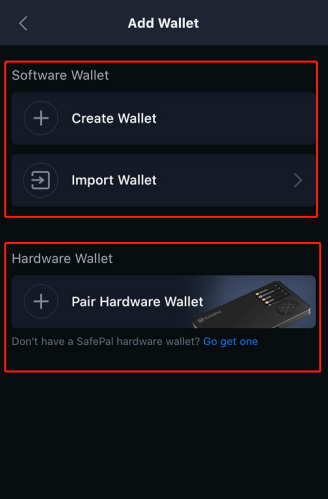
When a SafePal Hardware Wallet is successfully paired with the SafePal App, you will be able to see the wallet under the wallet list, like the below screenshot.