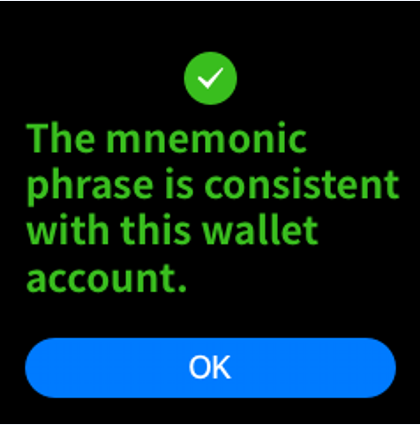This article demonstrates how to verify the mnemonic phrase, also called seed phrase, on a S1 hardware wallet. This seed verification feature helps you to verify if you have correctly backed up your phrase. This feature doesn't show the seed phrase but just verify your backup.
The article contains the following steps:
- Step 1 Navigate to the Seed Verification
- Step 2 Enter the PIN code
- Step 3 Start the verification
- Step 4 Complete
Related articles:
- What is the Seed Verification mechanism
- How to Set Up a S1 Hardware Wallet
- How to Set a Passphrase on the S1 Hardware Wallet
- How Can I Be Sure the S1 Device I Received is Genuine?
Step 1 Navigate to the Seed Verification
Turn on your S1 hardware wallet and enter Settings--Seed Verification.
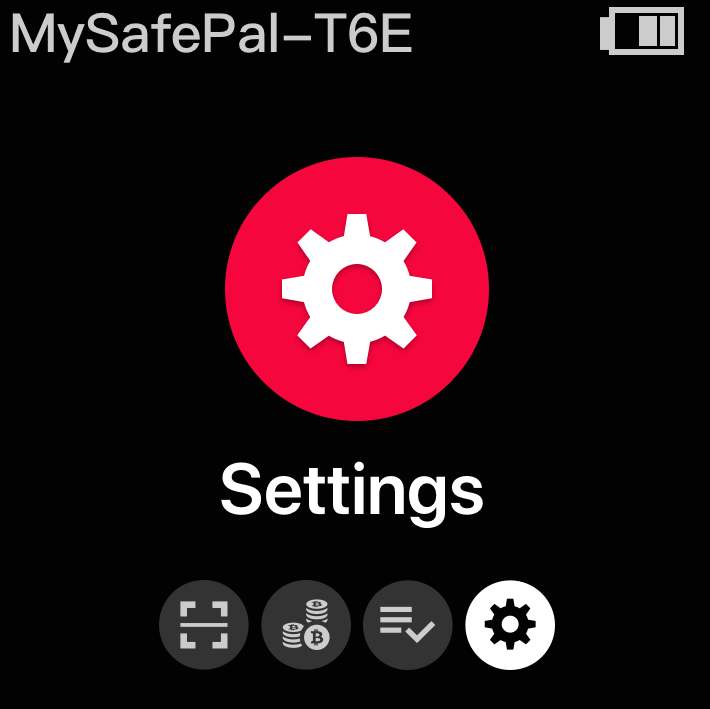
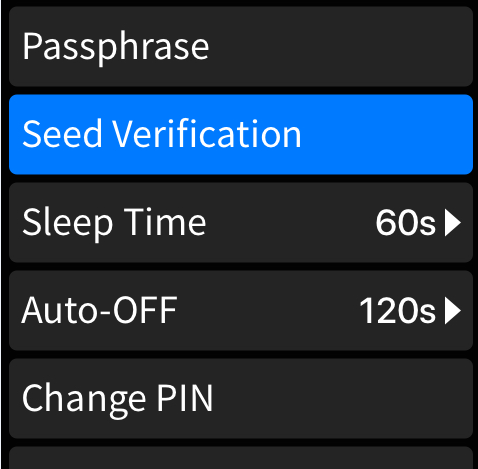
Step 2 Enter your PIN code
Click ‘Next’.
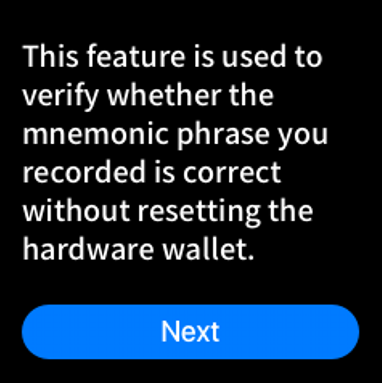
Enter your PIN code, and click ‘√’ tab.
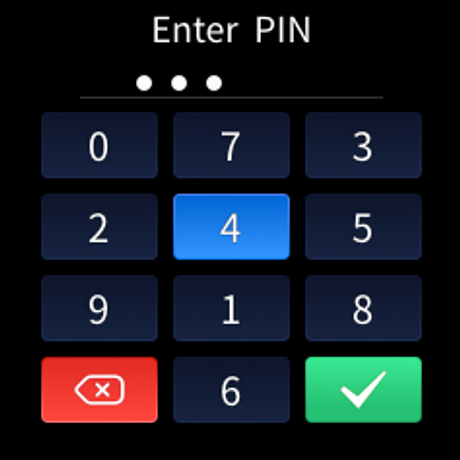
Step 3 Verify the mnemonic phrase
Choose the length of your mnemonic phrase.
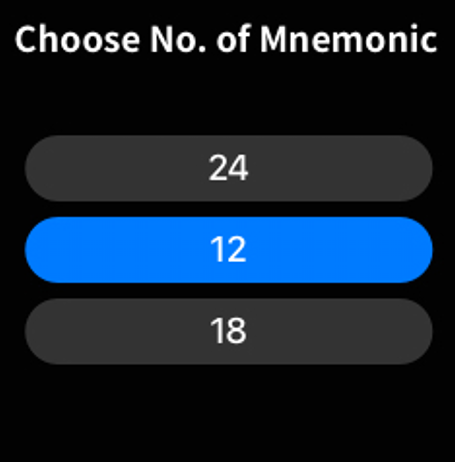
Click ‘Ok’ to start the seed verification.
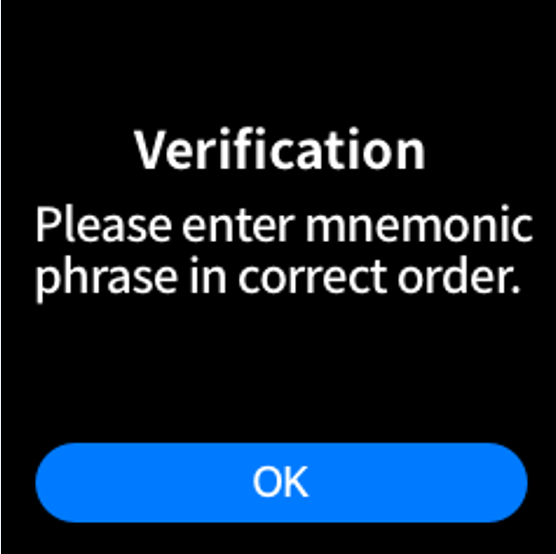
Input your mnemonic phrase in correct order, and then click ‘√’, until all your mnemonic phase are entered.
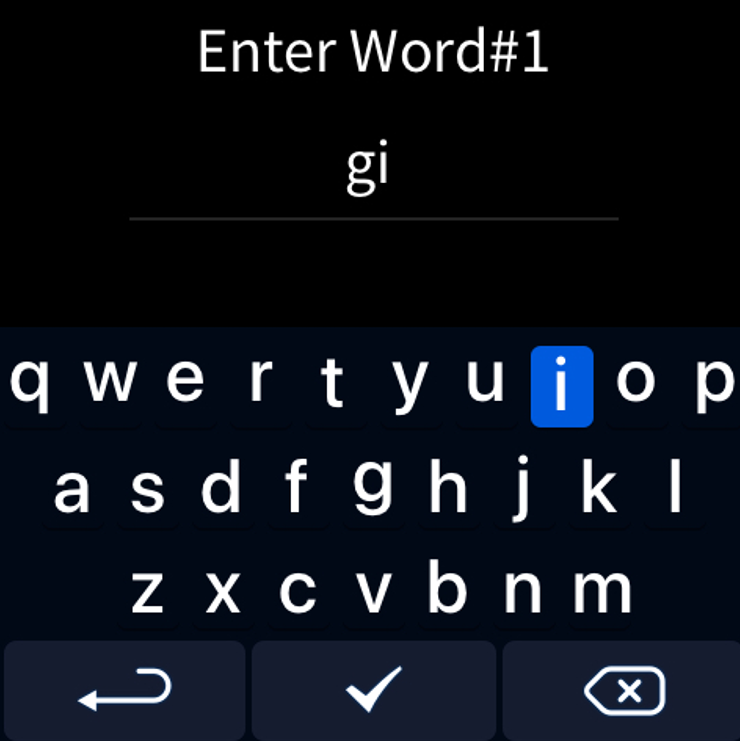
Step 4 Complete the verification
After you enter the last mnemonic phrase, when you click the ‘√’ tab and you see the below pop-up message, congratulations! Your mnemonic phrase is correctly backed up!