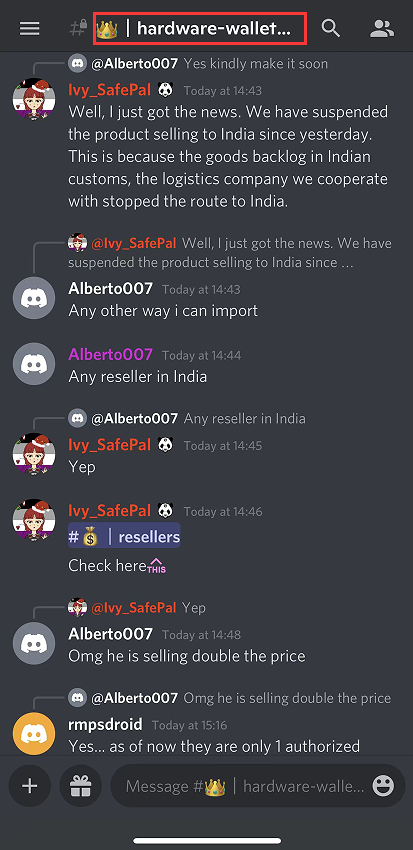This section is a step-by-step tutorial to demonstrate on how to join the SafePal official hardware wallet channels in Discord server as a hardware wallet user. (Kindly ensure that you have already registered a Discord account. )
- Step 1 Pair the S1 wallet with SafePal App
- Step 2 Click ‘Join now’ and Authorize
- Step 3 Complete
Related articles:
Step 1 Pair the S1 wallet with your SafePal App
When you successfully pair your S1 wallet with your SafePal App, you will see a pop-up invitation message in the SafePal App inviting you to the invite-only SafePal hardware wallet channels on Discord.
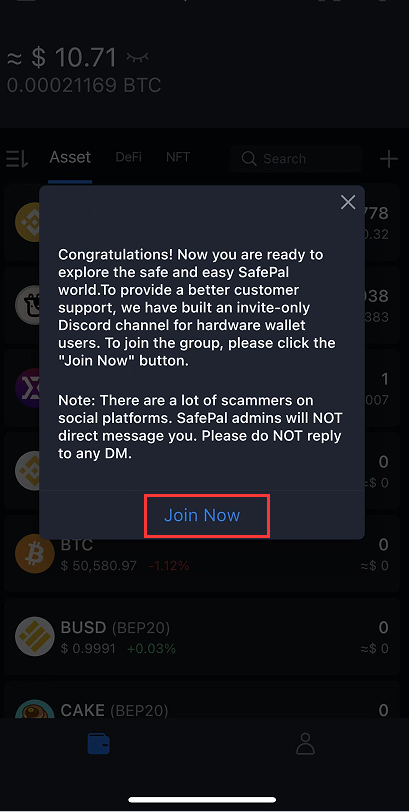
Note:
If you have already paired the S1 with the App and missed the joining link, please unbind the S1 wallet first then pair S1 with the App again:
1. To unbind the S1 device, please login to your SafePal App and navigate to the hardware wallet, click the three-dot ‘...’ on the right side, you can see the ‘Unbind’ tab, click that tab and enter your App security password then click confirm, the S1 will be unbound then.
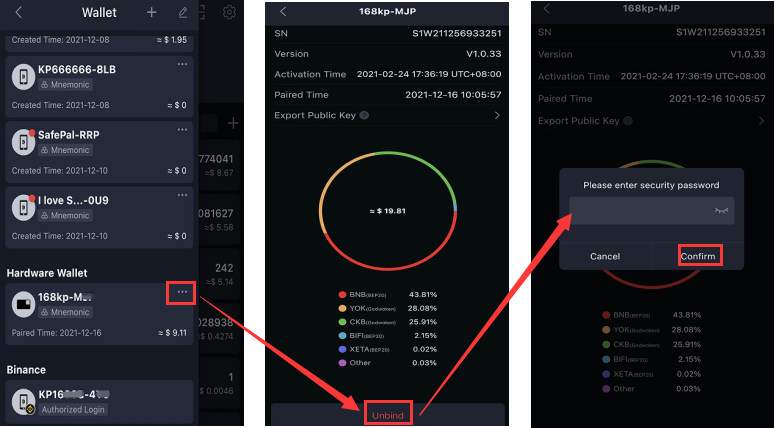
2. To pair the S1 device with the SafePal App, please refer to the tutorial in this link.
Step 2 Click ‘Join now’ and authorize
Click ‘Join Now’, it will redirect you to the Discord.Com, enter your Discord account name and password, click ‘Login’
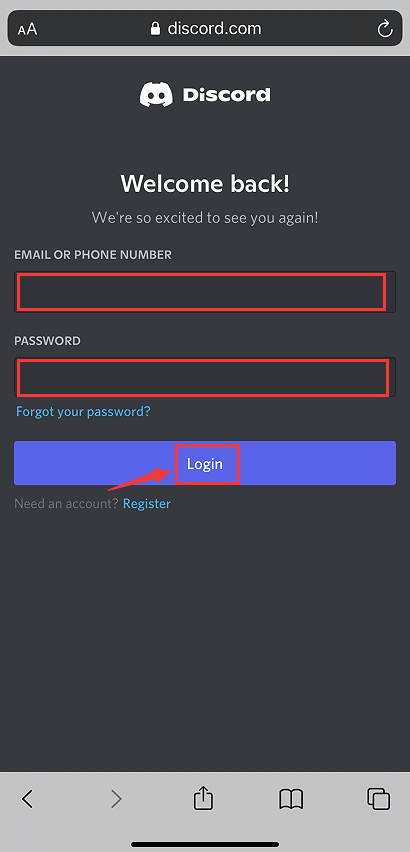
And click ‘Authorize’
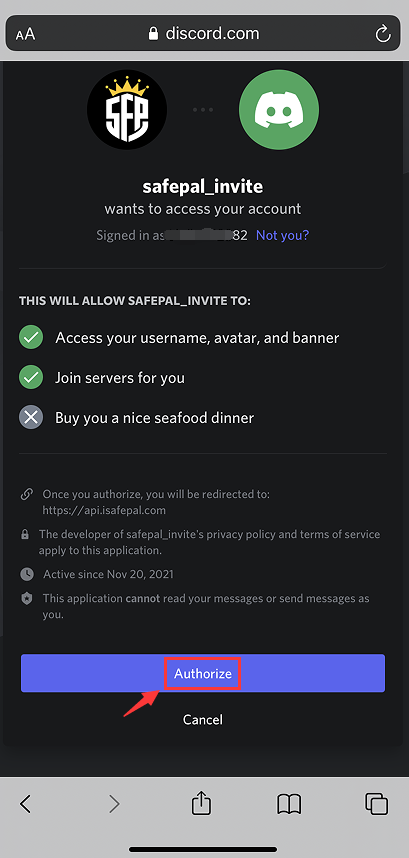
Step 3 Complete
Congratulations!
Welcome to join the SafePal hardware-wallet-core discussion server!